Webinar Highlights: Automate Your ICP-OES Analysis with Powerful Software Tools
10 Nov 2017Time pressure and sample throughput targets placed on laboratories make it critical that today’s chemical analysis instrumentation is not a bottleneck for promptly providing your customers their accurate elemental analysis results.
In a recent SelectScience® webinar, Ross Ashdown of Agilent Technologies outlined how automated tools and powerful software algorithms reduce the complexity of elemental analysis to the extent that ICP-OES analysis is simple, routine and reliable.
Catch up on the webinar on demand here, and continue reading for the Q&A highlights from the session.
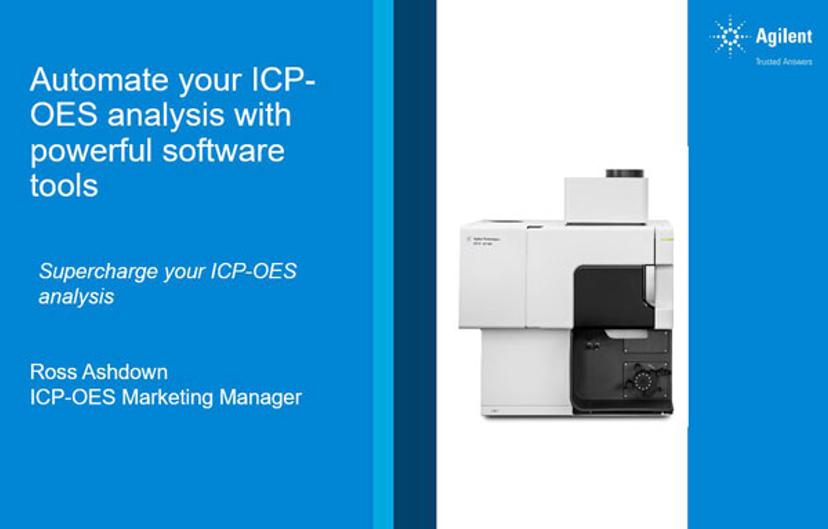
Q. Can you explain further how IntelliQuant helps me with method development?
RA: IntelliQuant is a recent inclusion into ICP Expert. It came out with V7.3 software in May 2016. It takes a full reading of the detector, is a semi-quantitative tool along with displaying the data on a heat map overlaid on the periodic table, and it also creates a full wavelength scan of the sample.
From the full wavelength scan, you can quickly identify the wavelengths with strong emission intensities. You can then reference the wavelength tables and interference tables to find out what analyte wavelength to select to minimize interference and maximize sensitivity.
Typical method development requires multiple wavelengths for each element to be included and when an erroneous result is seen for one of the wavelengths, it is excluded from analysis. IntelliQuant gives additional information to streamline your method development.

Q. Why do you call the AVS 7 “fully Integrated”?
RA: The advanced valve system 7 is user installable and sits inside the ICP-OES out of the way from the sample tray so it is integrated into the hardware. Once installed, the AVS 7 is controlled by Agilent’s ICP Expert software, so integrated into the software. Most valves are external valves that sit on the sample intro area and are controlled by a separate software application.
Fully integrated means both hardware and software inclusion and the outcome is a valve that is simple to use.
Q. What is the analytical performance being tested in the automated testing?
RA: You can choose to do any or all of the tests that are included. If you had all green indicators on the status page, you may wish to bypass the instrument submodule tests and go straight to the instrument analytical performance tests. The analytical performance that is being tested is resolution, sensitivity and precision.
Q. What is the recommended cleaning procedure for the axial pre-optic window?
RA: The ICP Expert help has detailed instructions on how to clean the axial pre-optic window. To navigate through the help to this information, click on the help button (top right corner of the ICP Expert user interface), then click on the search tab, then type into the search window, “pre-optic window cleaning”, then select “cleaning the pre-optic windows”.
Q. Can the new USP or ICH Quality Control tools be used for any type of sample?
RA: The short answer is yes. As long as you include the appropriate number of spike solutions of varying concentration and set up the threshold concentrations in the software, you can apply the accuracy, repeatability, ruggedness and detectability tests to the data.
Q. Can you repeat the view selections for high-concentration elements and low-concentration elements?
RA: This question is focused on the Conditions page in the ICP Expert software. With 7.4 ICP Expert software, there are now more condition sets enabled. In the past, you could add in an extra four condition sets but now you have up to eight. There is no restriction on the viewing mode for any of the eight condition sets so you can have the same viewing mode replicated eight times if you want. If you have samples with high concentrations of some elements and low concentrations of other elements, I would suggest targeting specific wavelengths of the individual elements to match the sensitivity of the emission with the expected concentration of the element. You would not need to repeat viewing modes using different condition sets and the analysis would proceed faster.
Watch the full webinar on demand, or find out more about Agilent ICP-OES Technologies.
Tell us what cleaners you use in your laboratory. Write a review today for your chance to win an Amazon voucher worth $400 or an iPad.

