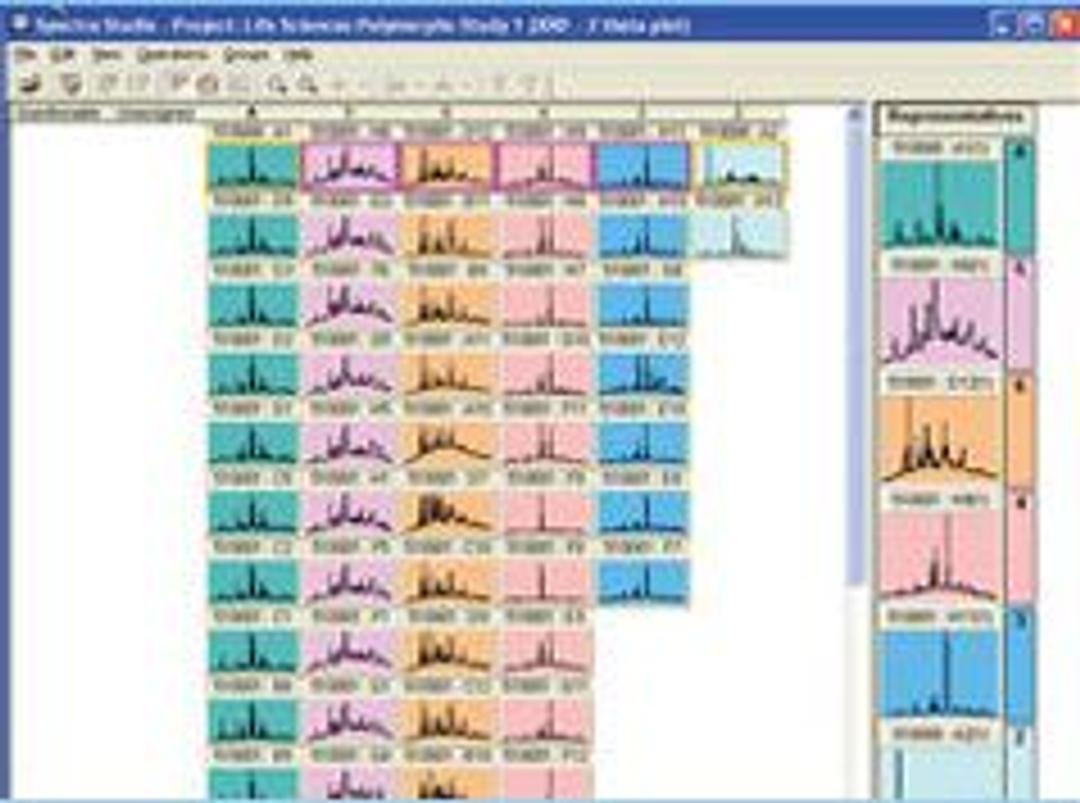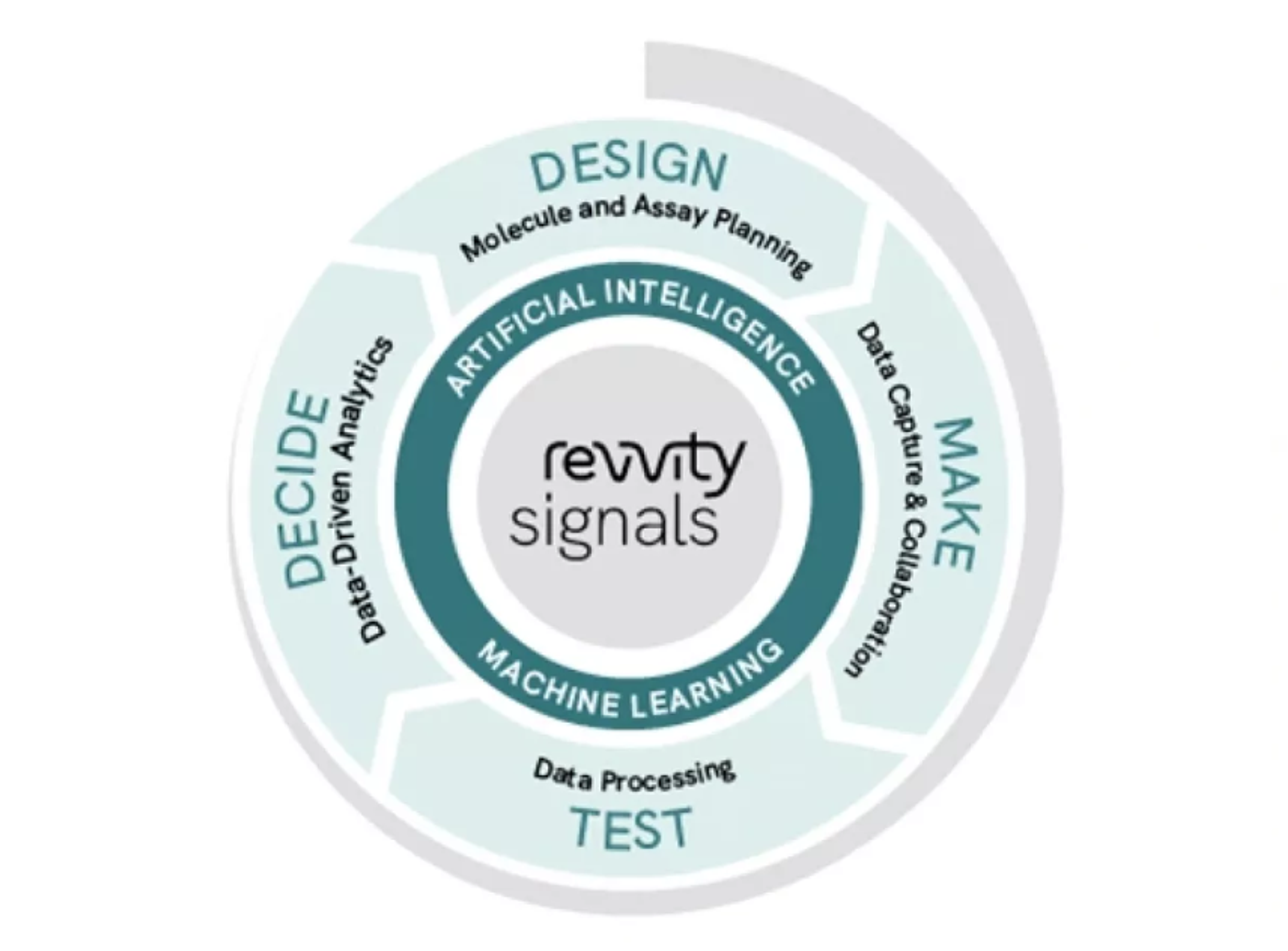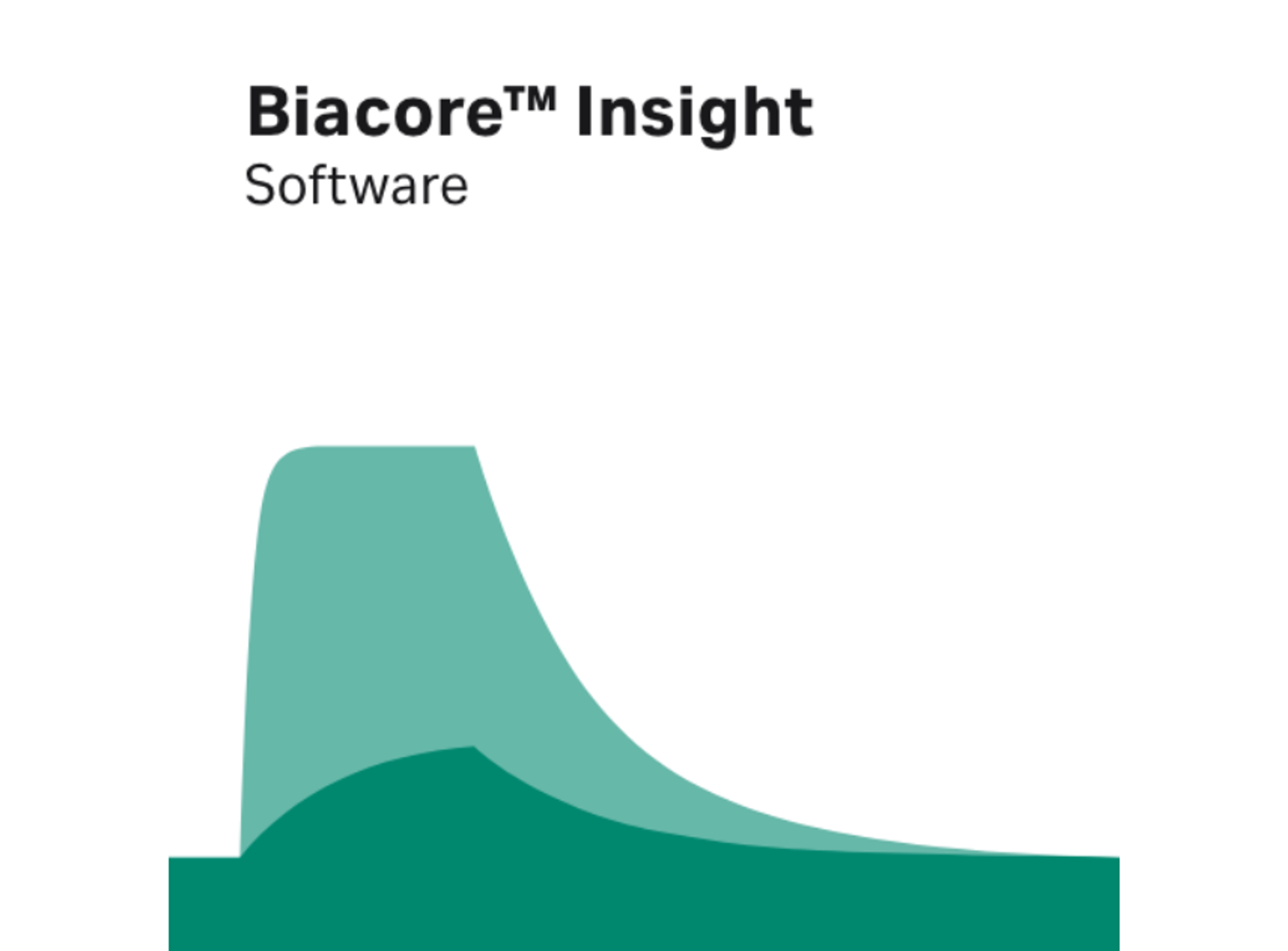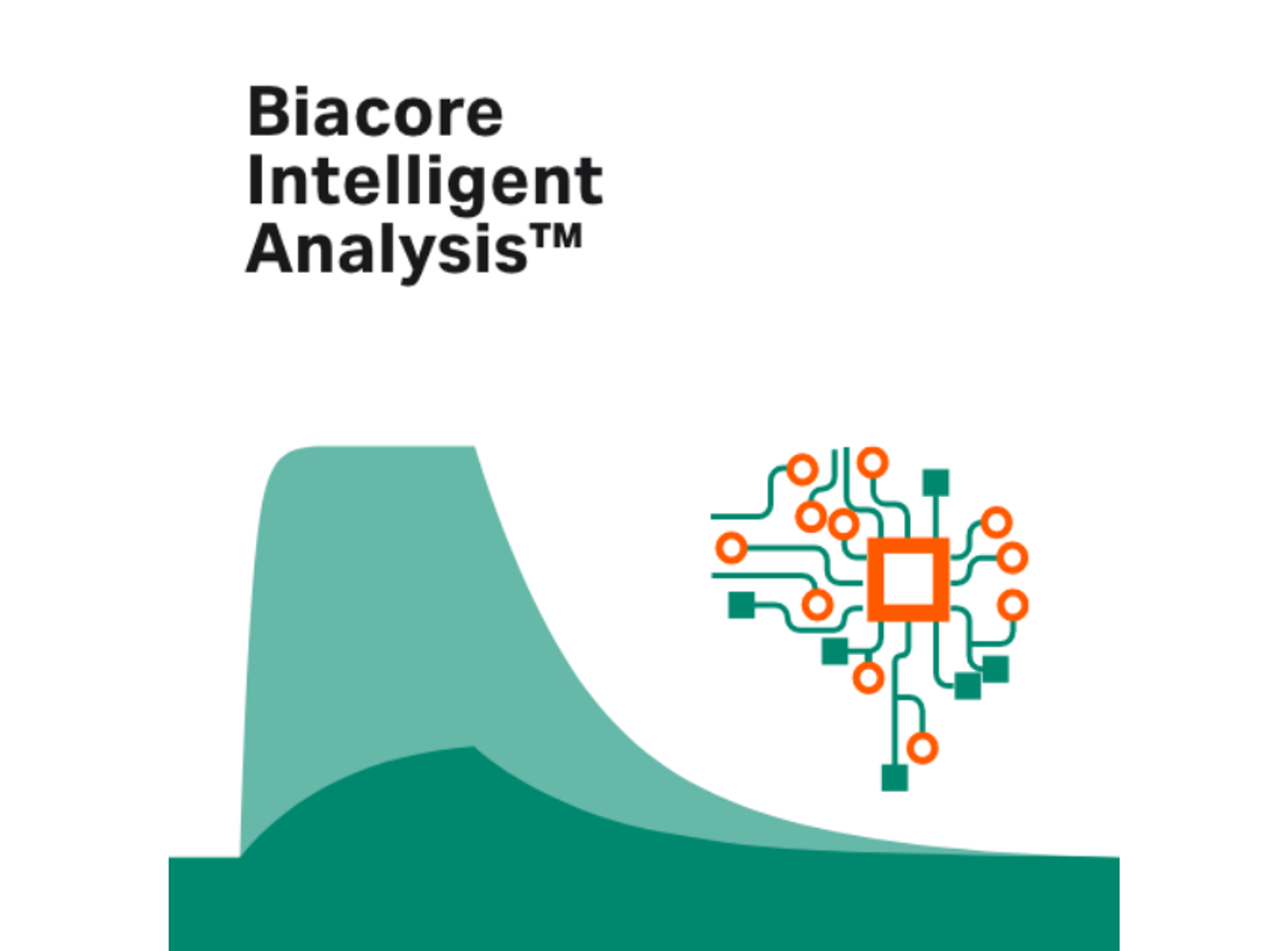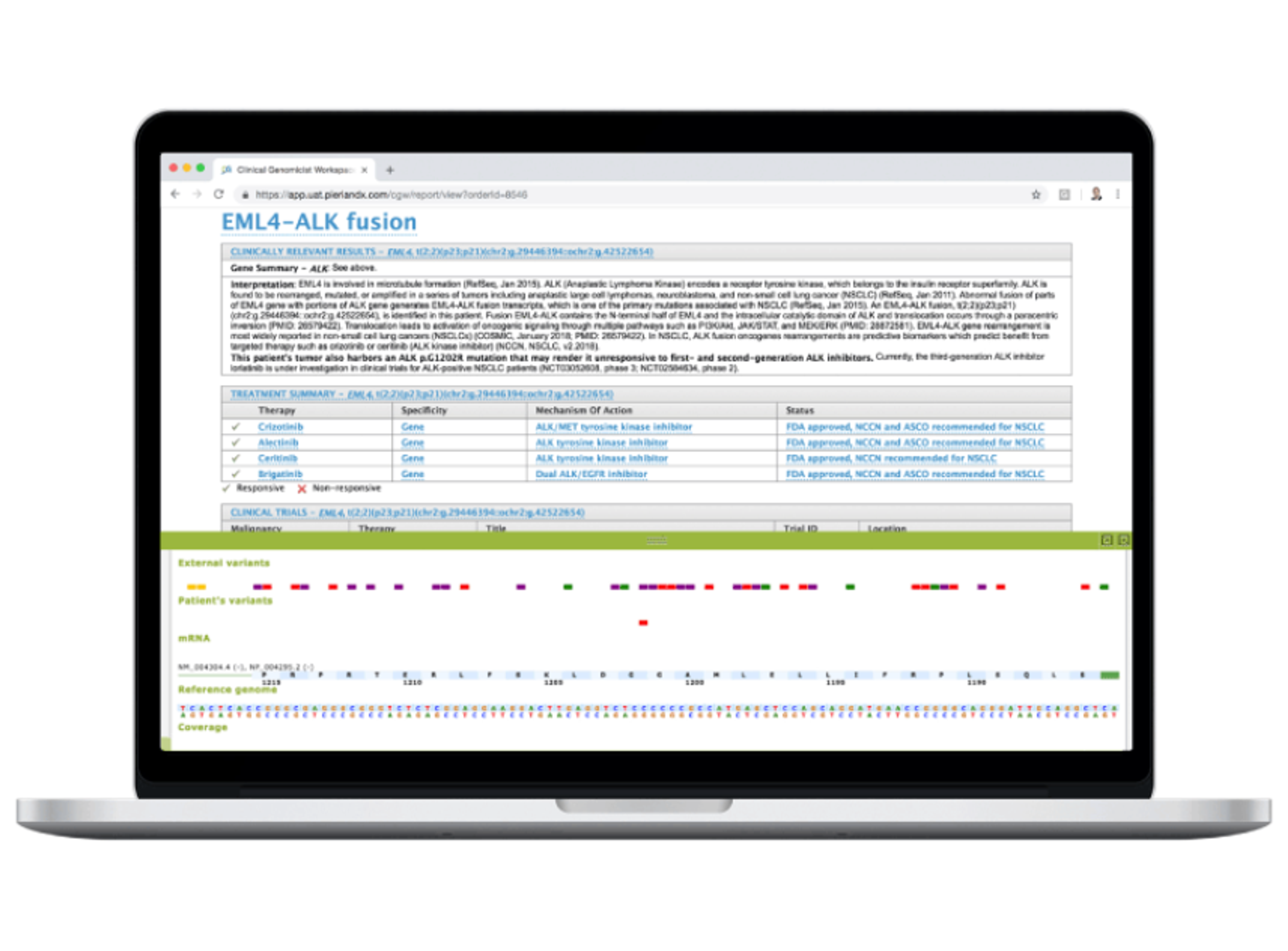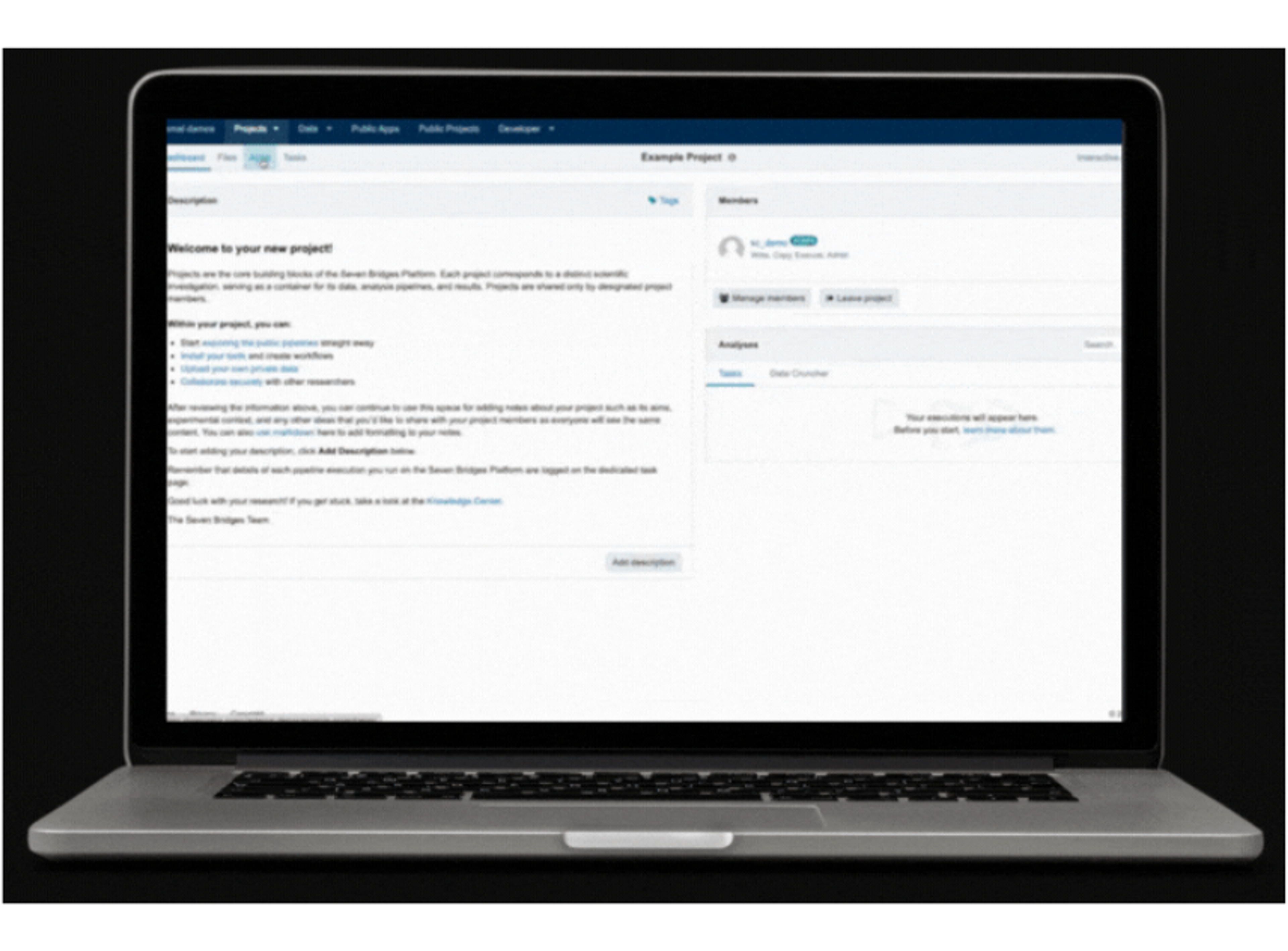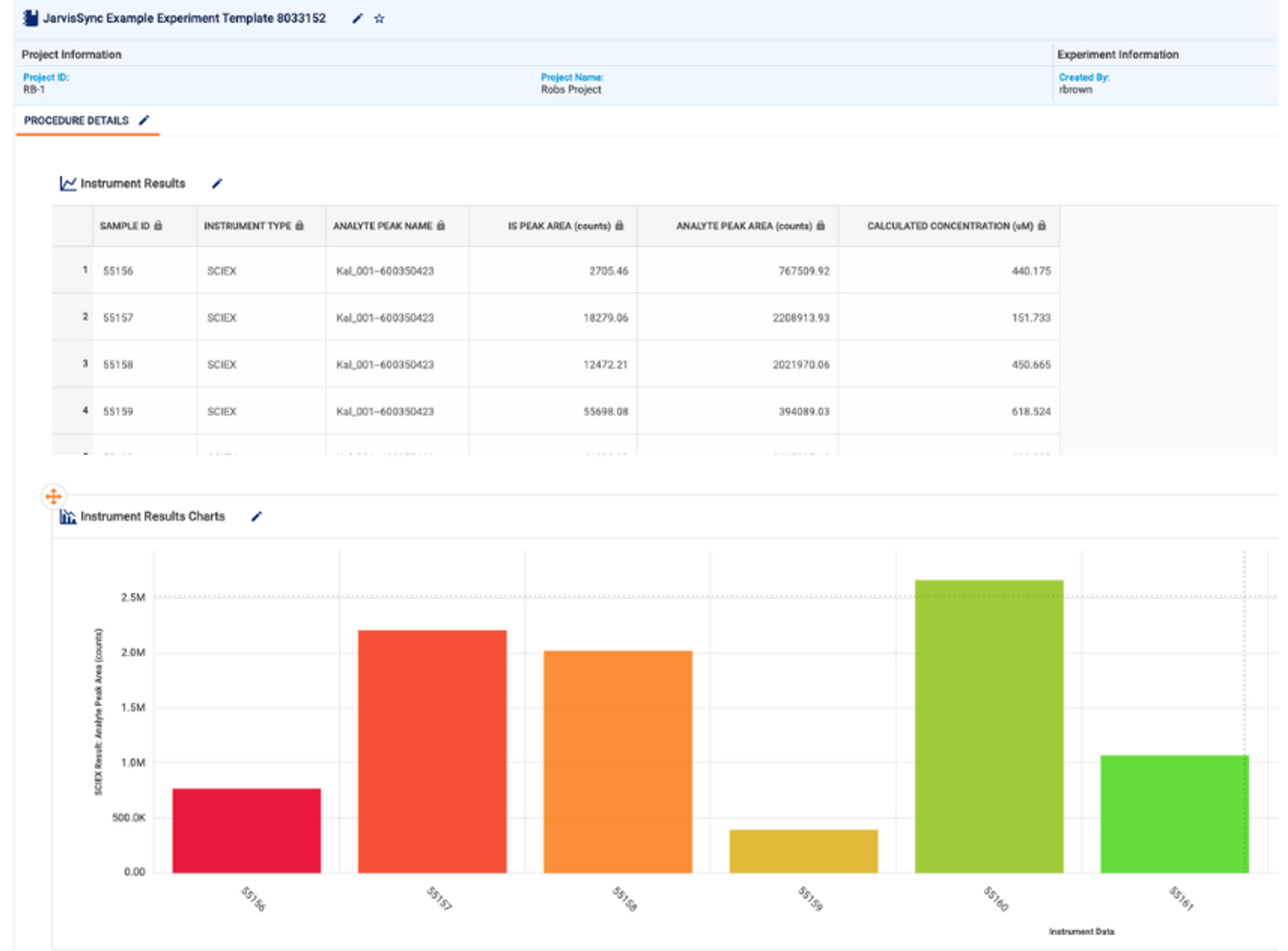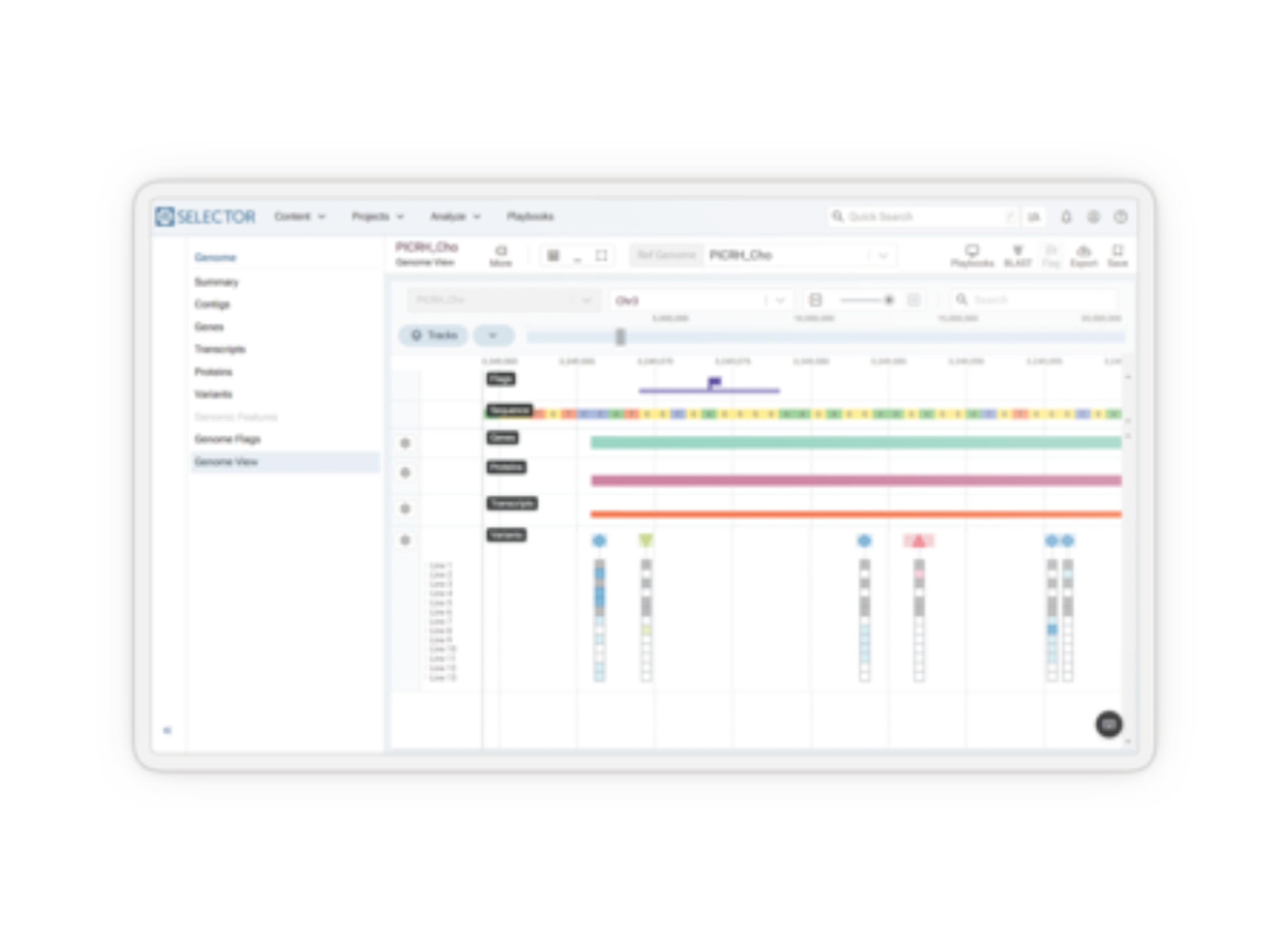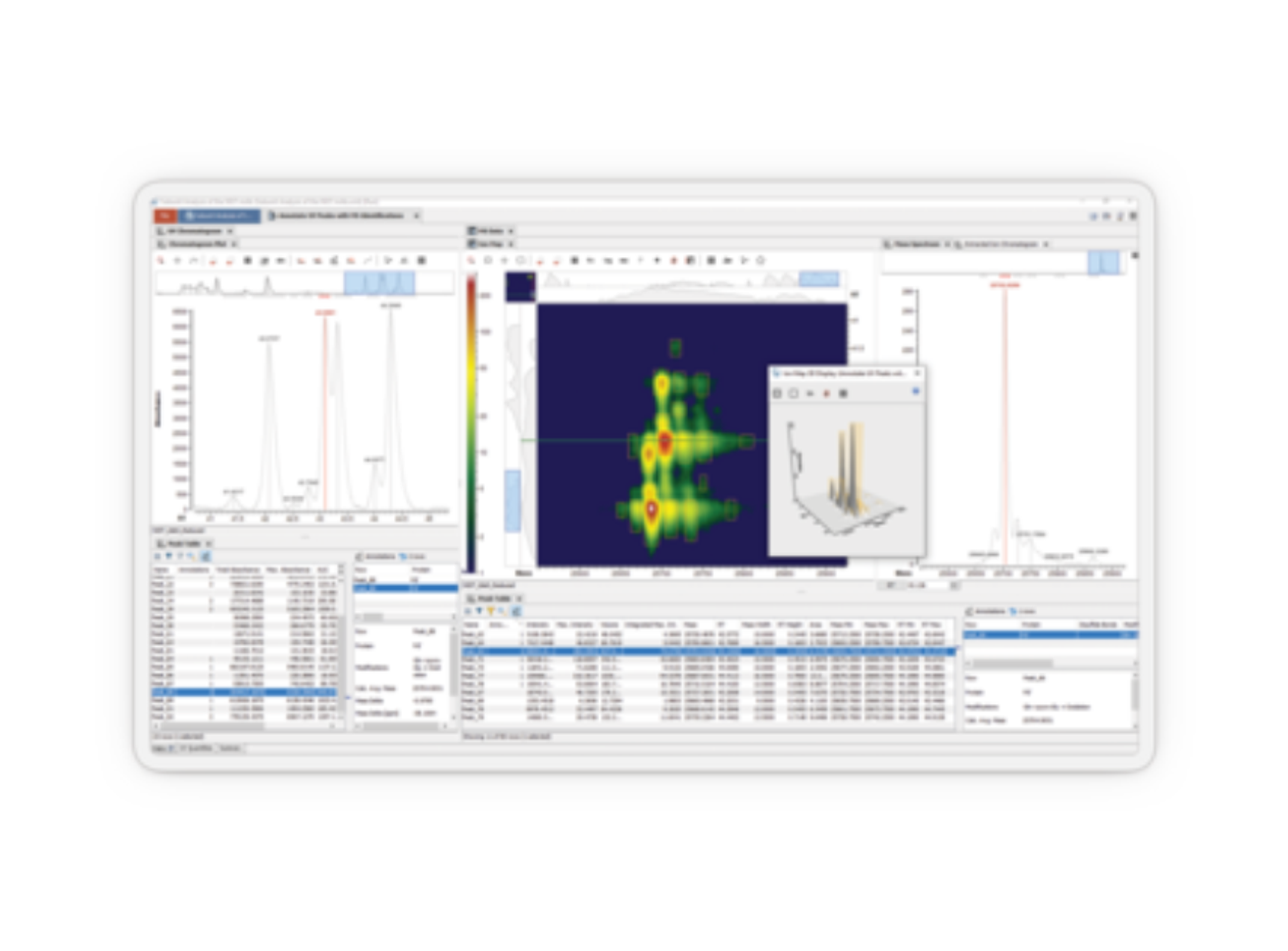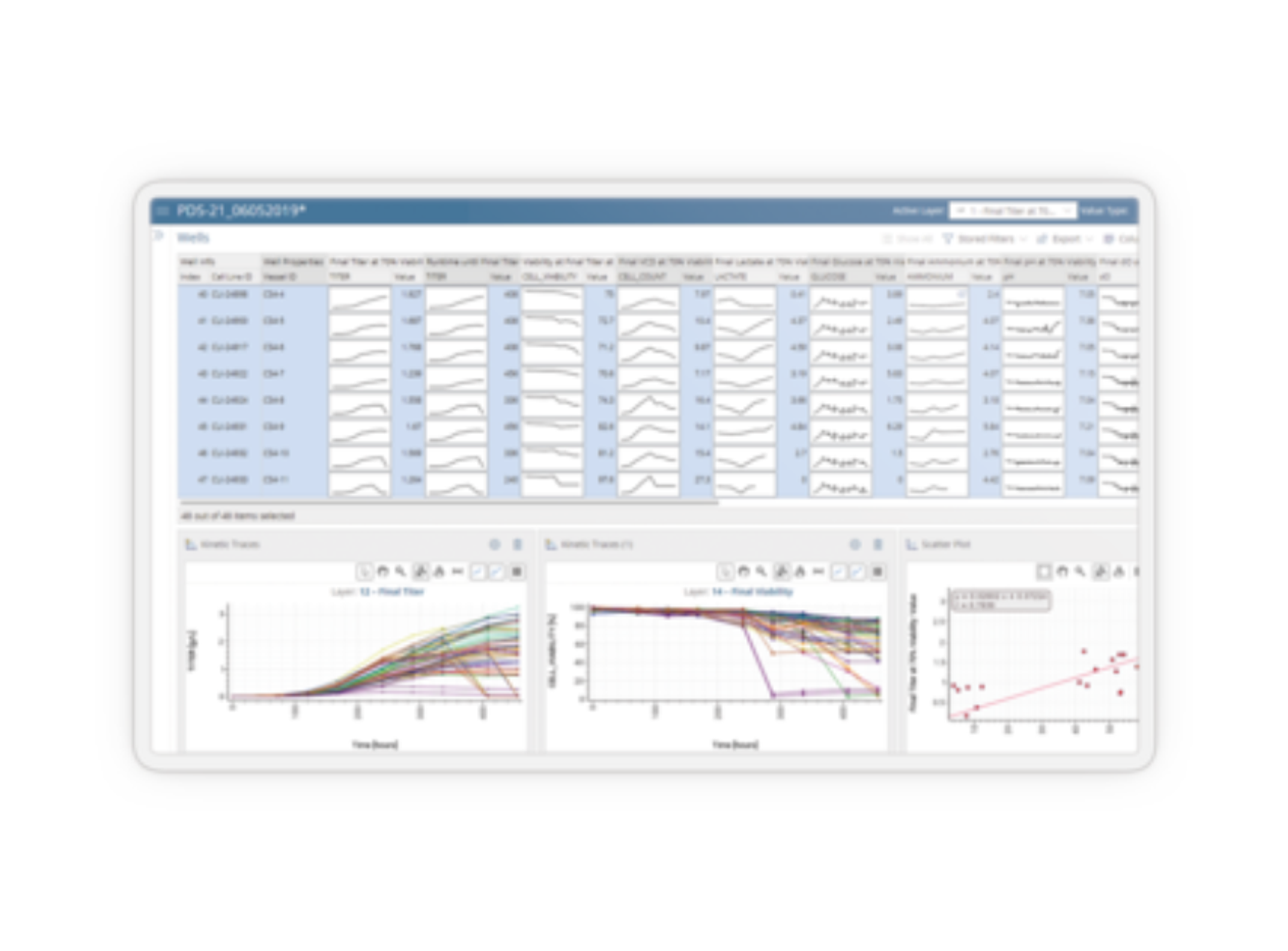Polyview Software
Polyview® provides a flexible and comprehensive search engine to retrieve data that is stored across synthesis and screening activities. The user can view combinations of data from multi-step synthetic and analytical processes, collected through the lifetime of the test sample. Querying Find samples based on any logical combination of experiment values saved to the database. Search the entire database or restrict your se…

The supplier does not provide quotations for this product through SelectScience. You can search for similar products in our Product Directory.
Polyview® provides a flexible and comprehensive search engine to retrieve data that is stored across synthesis and screening activities. The user can view combinations of data from multi-step synthetic and analytical processes, collected through the lifetime of the test sample.
Querying
- Find samples based on any logical combination of experiment values saved to the database.
- Search the entire database or restrict your search to a list. Samples that meet desired criteria are returned as a list.
- Combine lists to create new ones by adding or subtracting lists.
- Navigate between lists by simply clicking on the desired list. All reports are then refreshed to show the content pertinent to that list.
Reporting
- Create reports dynamically, choosing from a wide selection of visualizations, including spreadsheets, grids, 2D and 3D plots and overlays. Visualizations support experimental data of all types: numeric, textual, spectra, chromatograms, charts, and images.
- Tile your visualizations so that you can see them side by side. Look for trends in the data by selecting elements in one visualization and seeing the corresponding elements highlighted in the other visualizations.
- Compare spectra or chromatograms of selected samples automatically in an overlay view.
- Drill down into the experimental details of selected samples, including the full set of design information from Library Studio.
- Create report templates for reuse in SOPs, communicating data to colleagues, etc. Save reports as web archives that can be readily shared with colleagues. No need for your colleagues to have Polyview installed — only Internet Explorer.
Exporting
- Export data to Microsoft Excel® to perform calculations, create additional charts, etc.
- Export image data to a variety of image formats, and xy data to text files.
- Software supports export of data to Spotfire Decision Site® for additional visualization options