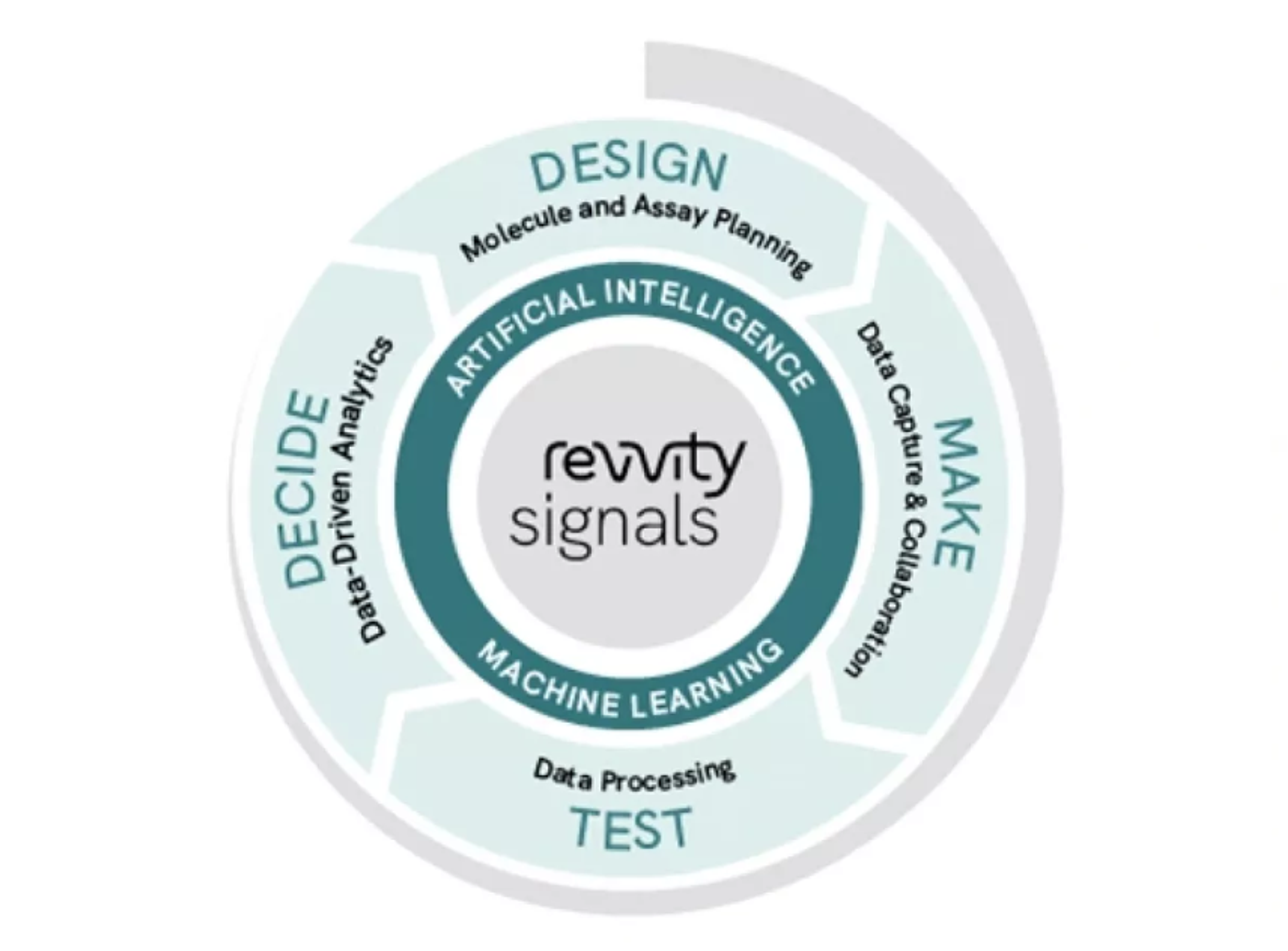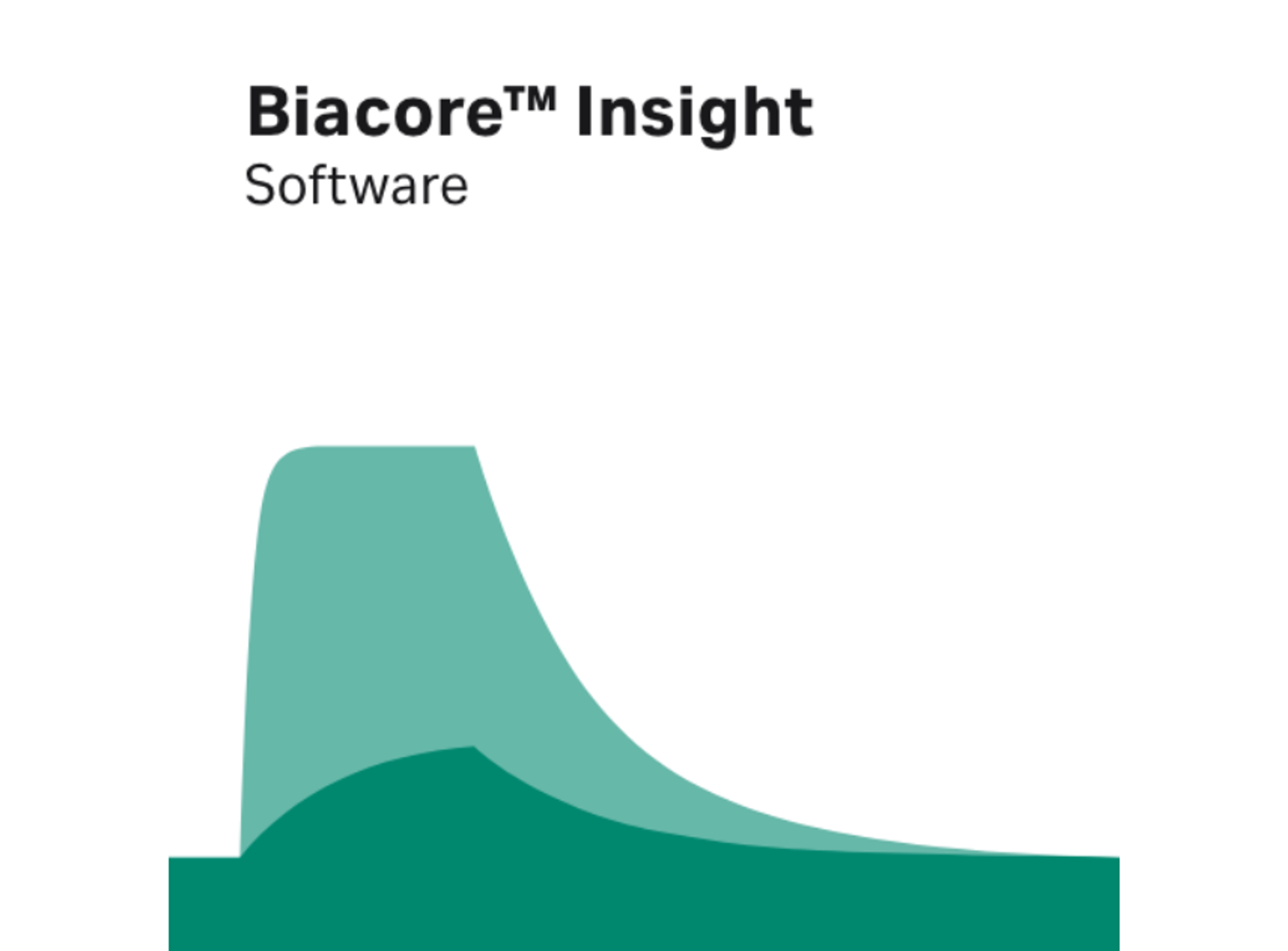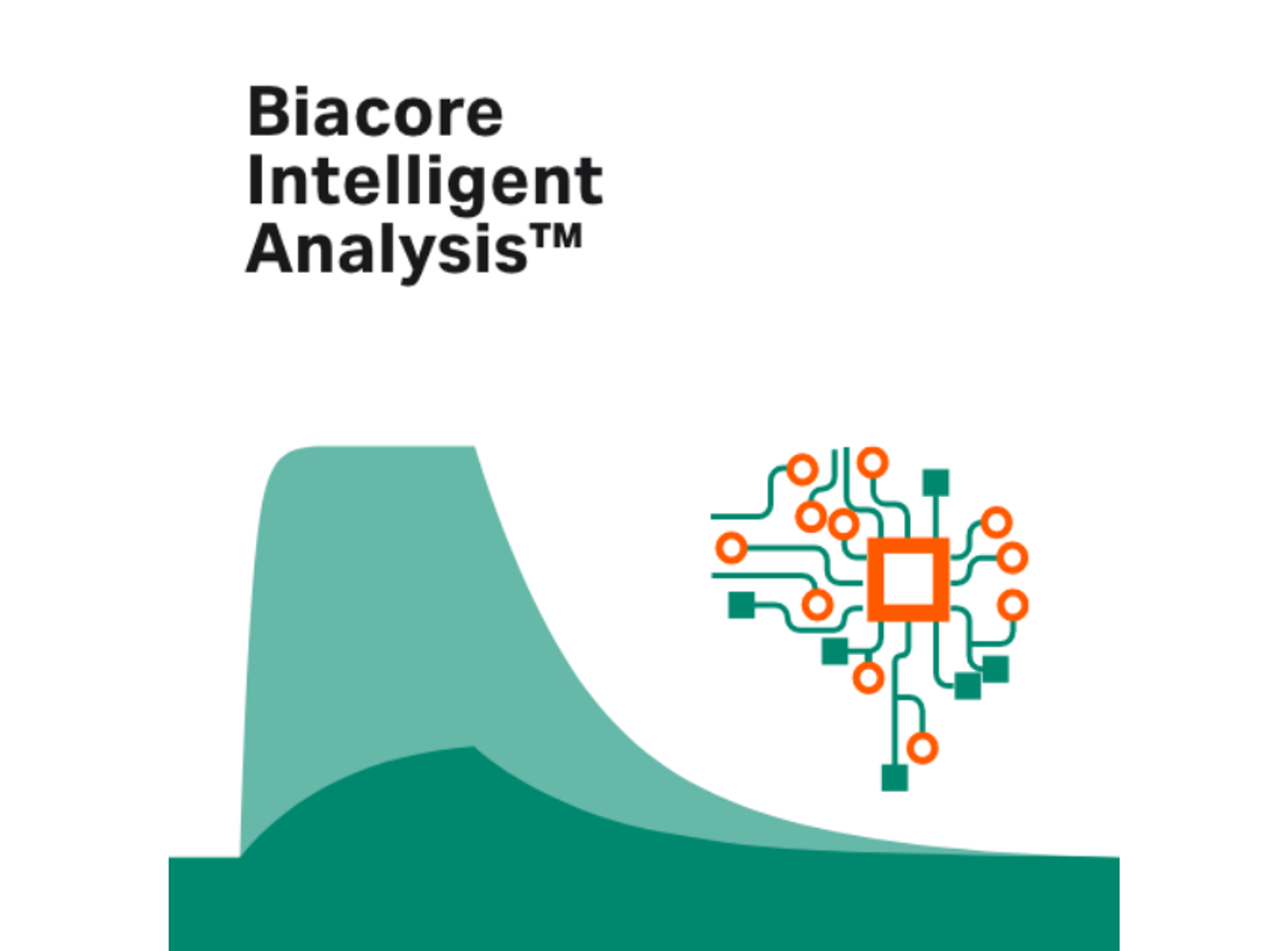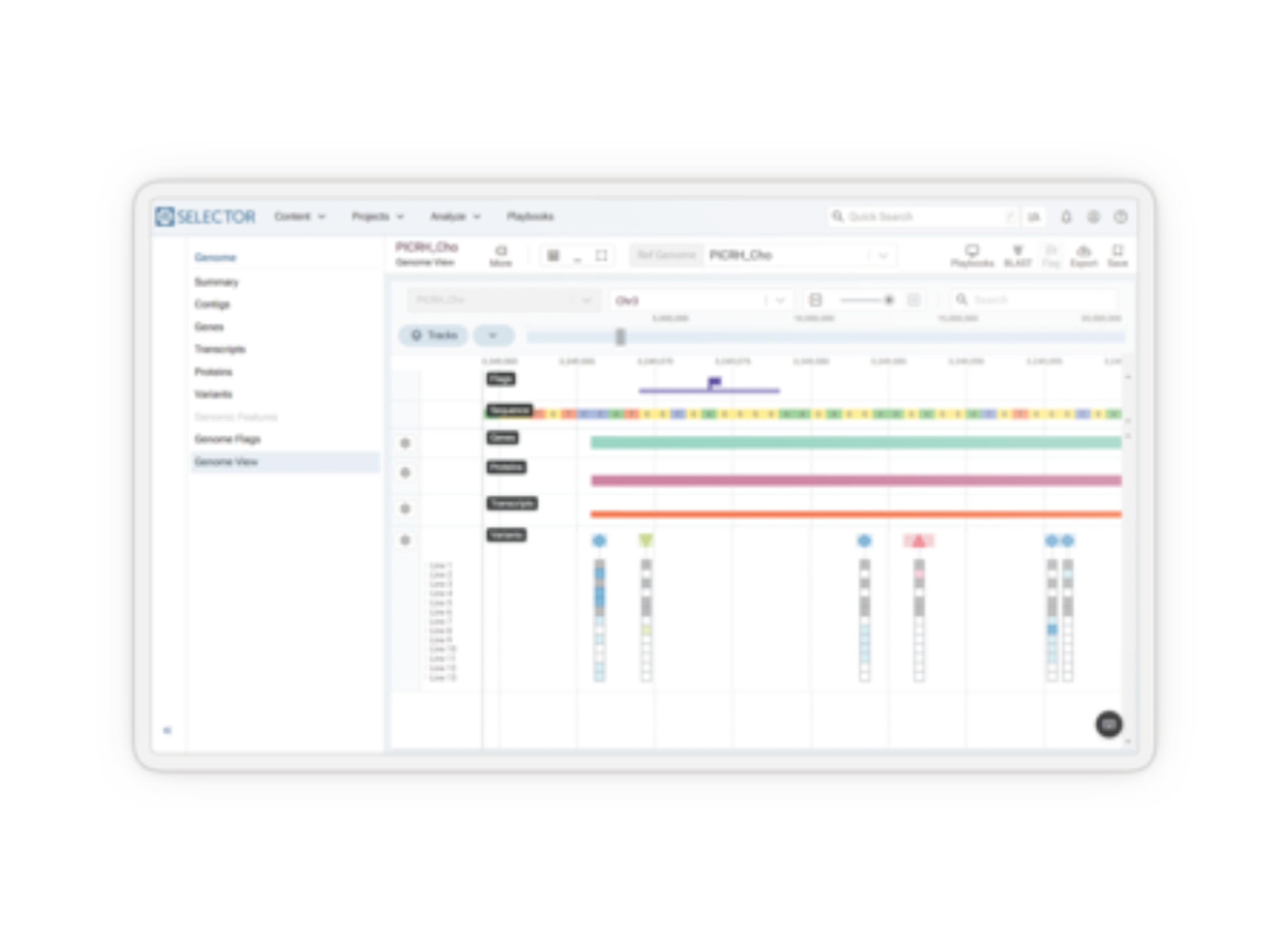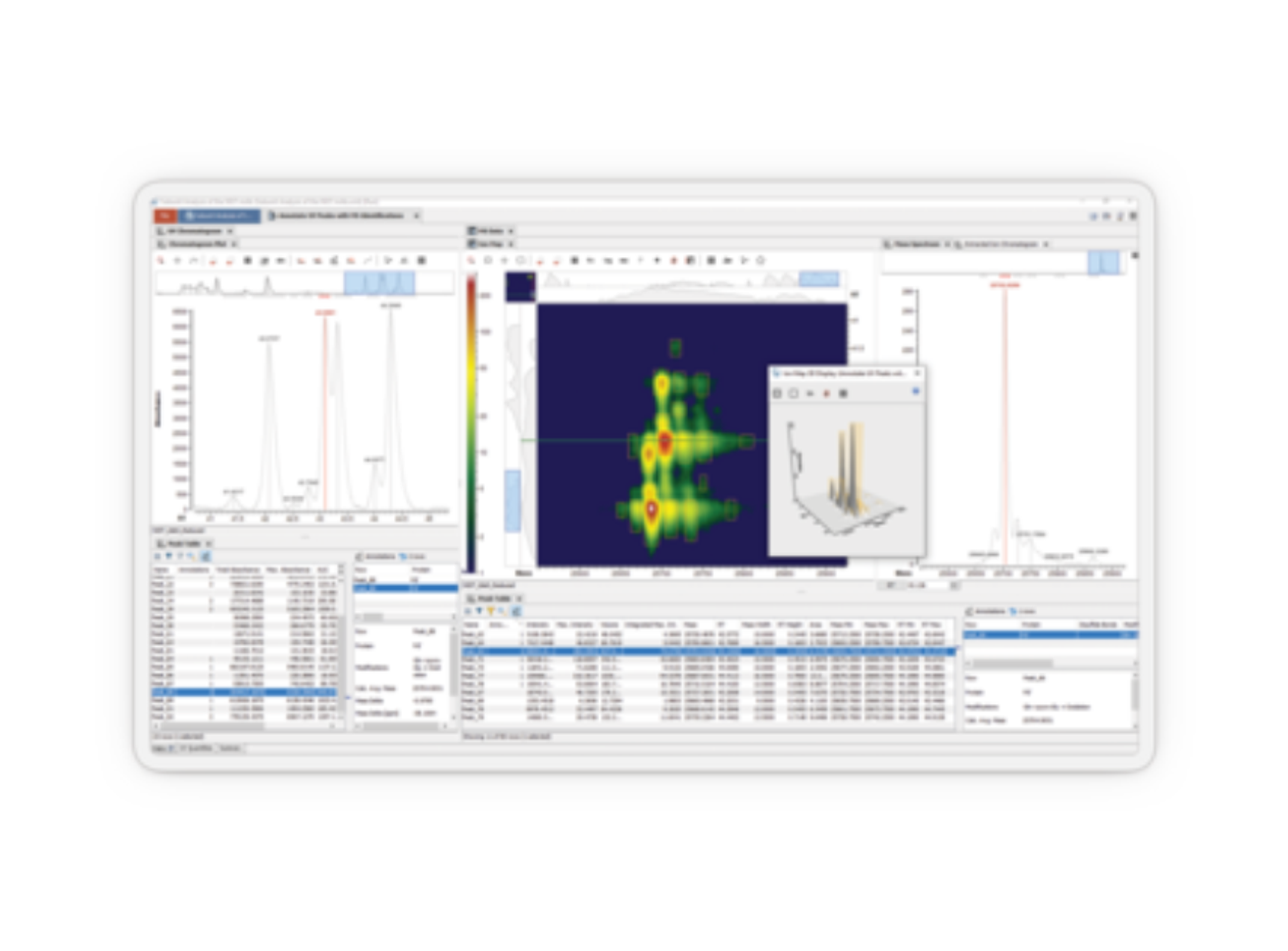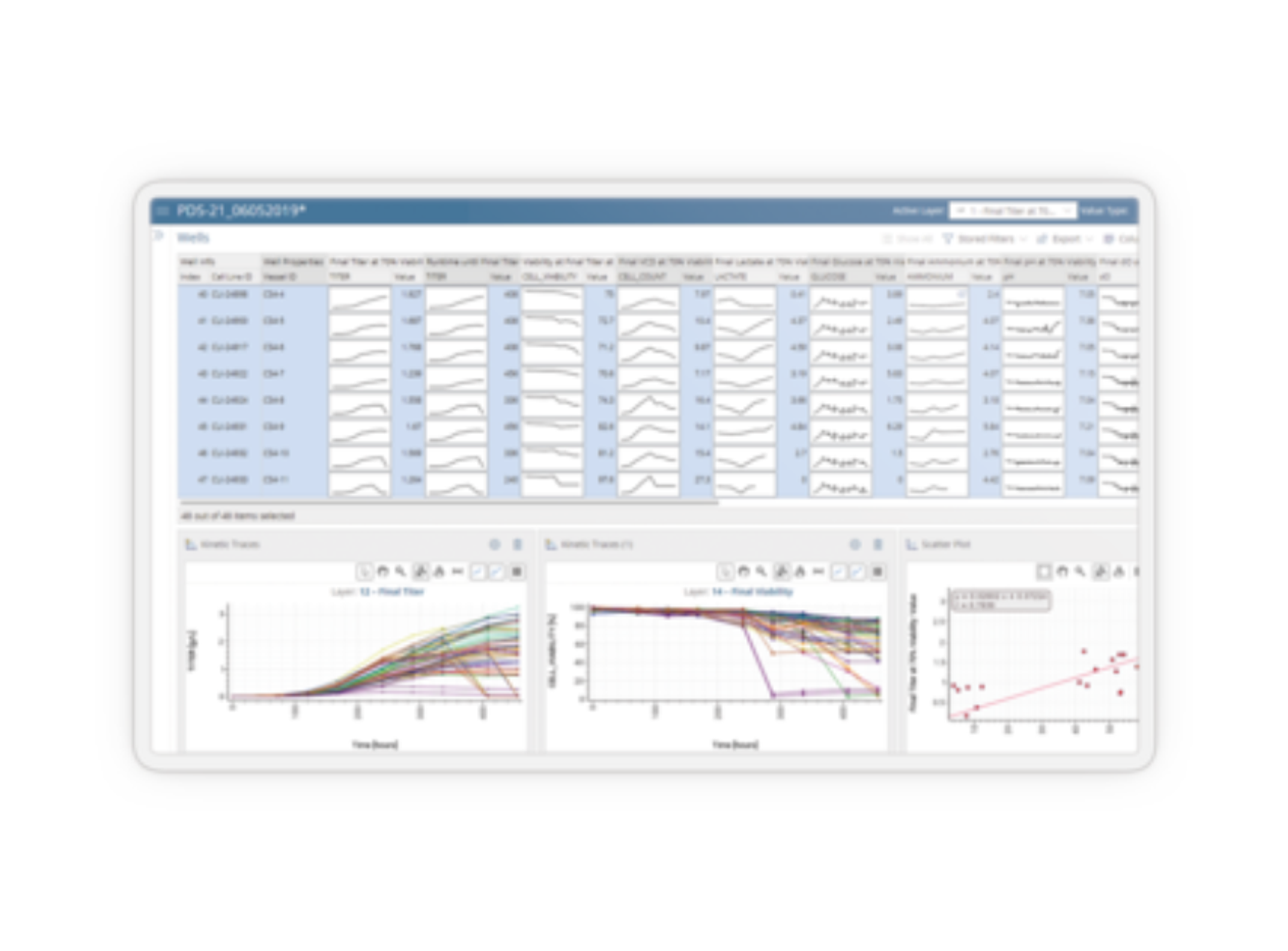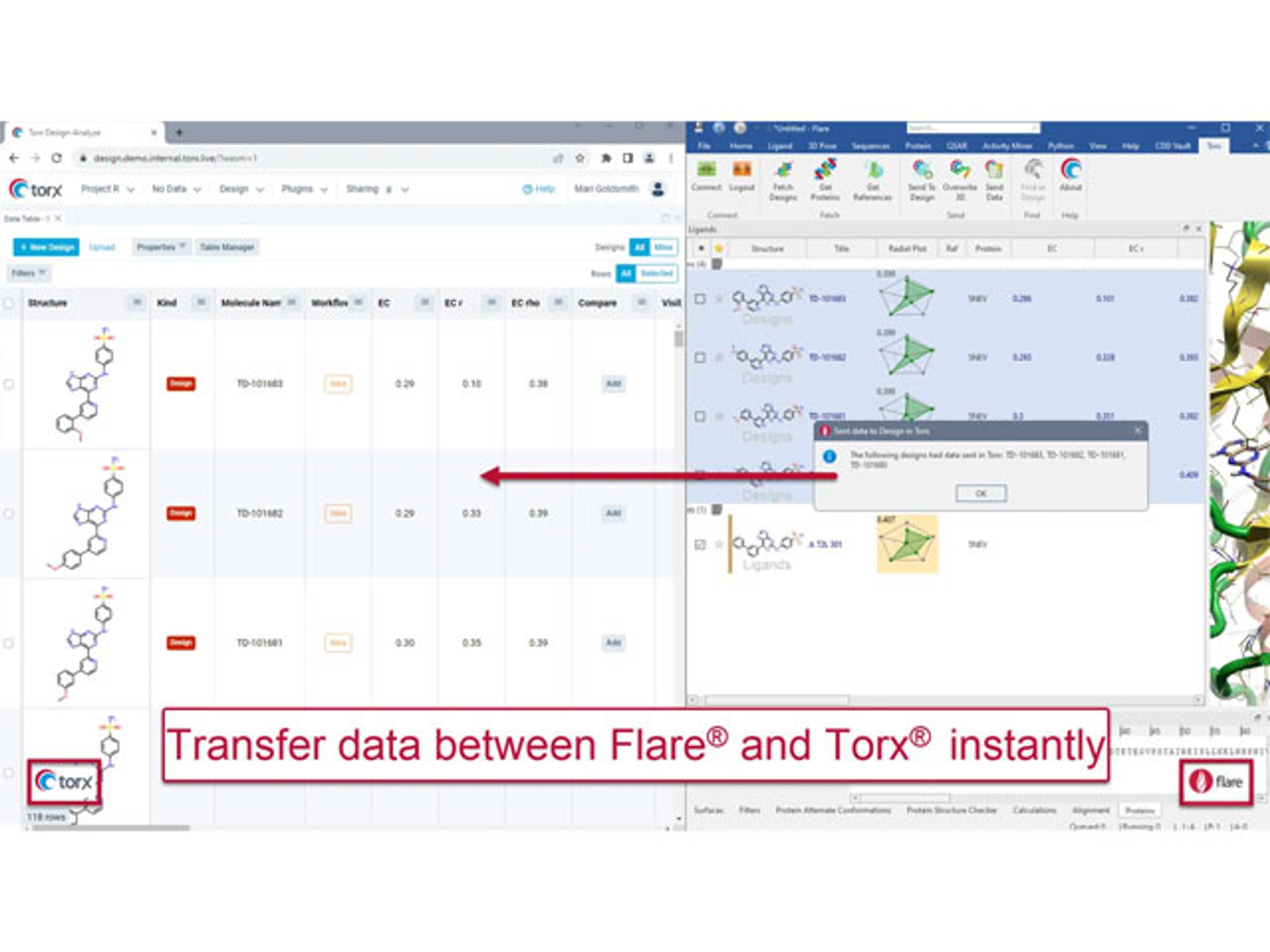Systec Connect Software
Systec Connect Documentation Software. The new Systec Connect Documentation System (DS) enables intuitive real-time monitoring of all autoclaving processes during operation.

The supplier does not provide quotations for this product through SelectScience. You can search for similar products in our Product Directory.
SYSTEC CONNECT SOFTWARE PACKAGE FOR AUTOCLAVES OF THE SYSTEC HX-SERIES
ALL INFORMATION FROM SYSTEC AUTOCLAVES AT A GLANCE
The new Systec Connect Documentation System (DS) enables intuitive real-time monitoring of all autoclaving processes during operation. What this means: no more checks directly on the device and improved overview of current and past processes. The system does not require any special hardware or software, which means it can be quickly integrated into existing systems and can increase the temporal efficiency of all autoclaving processes.
PROCESS OPTIMIZATION THROUGH MONITORABILITY
Big laboratories often work with a large number of autoclaves. These parallel operating devices require monitoring in order to identify error messages in due course, as well as to quickly load the next batch into the autoclave after a process has completed. With the new Systec Connect DS for Systec HX-Series autoclaves, regular checks of each and every autoclave in operation is no longer necessary.
Any and all information is compiled by Systec Connect DS and can be easily and conveniently read out. This not only saves time, it also ensures that irregularities are immediately identified. The perfect combination for less downtime between autoclaving processes. All pertinent information is displayed, from the type of program running through to the actual processing time. A color-coded overview ensures that successful runs (green), messages (yellow), and errors (red) are quickly identified for all compatible devices in the network. This means that the operator does not have to wait until the next control check to find errors and intervene.
Moreover, it is also possible to call up information about older autoclaving processes, including useful statistics on maximum and minimum measured values, F0 values, etc. So not only can the current processes be monitored efficiently, they can also be compared with previously completed processes.
COMPATIBLE WITH ALL POPULAR COMPUTER SYSTEMS
Systec Connect DS can run on any system without restrictions in terms of operating system, browser, or other software. So the system can be incorporated into any existing EDP system, without expensive additional gear. Only the firmware of the Systec HX-Series autoclaves (new generation) may need to be updated before Systec Connect DS can be used to its full extent.
MAXIMUM SAFETY
Systec Connect DS only requires an Ethernet or WLAN connection between the operating network and the monitored autoclaves. So your data is always kept within the internal network – Systec Connect DS does not require access to external networks, which means no additional IT risks are introduced.
Moreover, Systec Connect DS is only designed for process monitoring – it can monitor the status of autoclaves, but it cannot send commands to the devices or modify existing data. This completely excludes tampering, accidental process modifications, or other risks.
In order to allow only certain employees to view the device and its history via Systec Connect DS, it is always necessary to identify the user. For this purpose, the user account of the respective employee configured accordingly on the autoclave is used.
MORE CONTROL AND MORE EFFICIENT TIME MANAGEMENT
Systec Connect DS offers extensive insights into all current and past autoclaving processes – for even more efficient process sequences. This makes the device the ideal solution for companies with more than one autoclave to make the most of the available working time.
Systec Connect DS is also available as app.