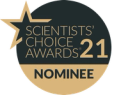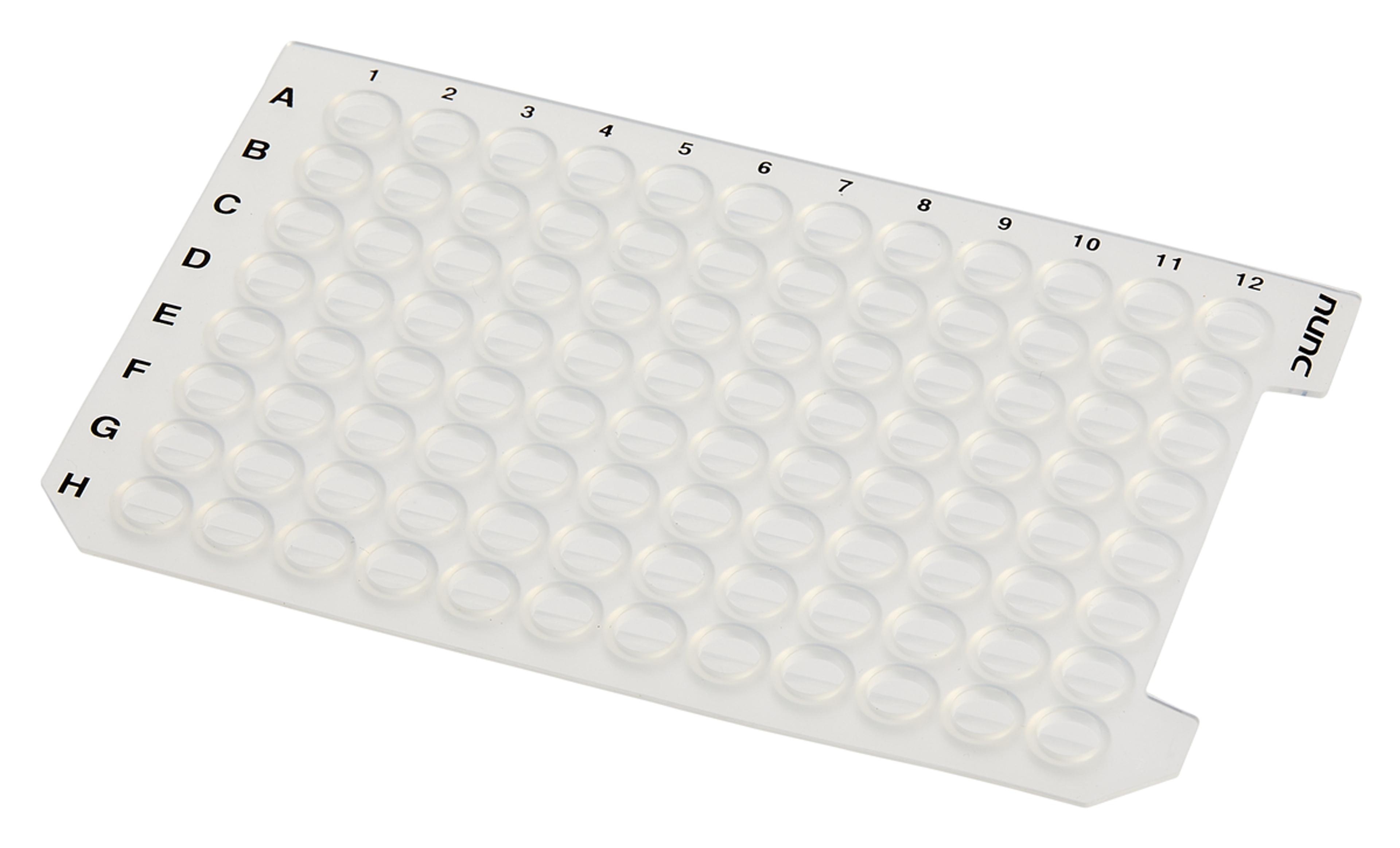Invitrogen™ Countess™ 3 Automated Cell Counter
The Countess 3 Automated Cell Counter uses advanced machine-learning image analysis algorithms to deliver accurate cell counts and viability in seconds with the convenience of fully automated lighting, focus, capturing, counting, and saving thereby reducing the time and variability associated with manual cell counting.
Efficient and accurate cell counting
To count cell during cell culture
We recently integrated the cell counting slides from Thermo Fisher into our lab workflow, and it has significantly enhanced our efficiency and accuracy in cell counting.
Review Date: 14 Mar 2025 | Thermo Fisher Scientific
Makes my day better
Immunotherapy
Countess 3 is very easy to use and very efficient. Counting cells has never been easier and faster. I really recommend it.
Review Date: 5 Jun 2024 | Thermo Fisher Scientific
The device helps me prepare the cell samples more efficiently
automated cell counter
The device is easy to use with high accuracy. It can be used with disposable or reused slides, which can be environmentally friendly. Since I need to isolate the primary cells and require counting with many samples, I could do it more efficiently and accurately with the automated cell counter, which benefits my experiments.
Review Date: 28 Mar 2023 | Thermo Fisher Scientific
Great results and easy to use!
Count cells
It is really easy to use!
Review Date: 30 Dec 2022 | Thermo Fisher Scientific
Simple and easy to use
Cell counting
Very easy and simple to use, would recommend as a tissue culture tool.
Review Date: 25 Sept 2022 | Thermo Fisher Scientific
Great device. I highly recommend it!
Cancer biology
The device makes my cell counting more effective and reproducible. It is user-friendly, and so far, our lab is very satisfied with it.
Review Date: 26 Jul 2022 | Thermo Fisher Scientific
Saves me a lot of time
Cell counting
This is a very good instrument. It makes cell counting a simple routine. No more need to use the hemocytometer
Review Date: 25 Jun 2021 | Thermo Fisher Scientific
Great cell counter.
Counting cells
Great product and it makes your life easier when is time to count cells. Fast and reliable.
Review Date: 18 Jun 2021 | Thermo Fisher Scientific
Vital to our lab!
Flow cytometry
It works great for us. We use it to count cells for calculations of plate seeding, flow cytometry and xenograft cell implants.
Review Date: 21 May 2021 | Thermo Fisher Scientific
Love the automated cell counter.
Cell counting
Cell counter makes cell count so much easier and it shows the percentage and amount of dead cells versus viable cells which is great. The sales reps were amazing and so helpful, allowing us to try the cell counter for almost a month before purchasing.
Review Date: 16 May 2021 | Thermo Fisher Scientific
The Countess 3 Automated Cell Counter is a benchtop cell counting system equipped with an advanced machine-learning algorithm, ruggedized optics, fully-automated focus and lighting, and image analysis software for rapid assessment of primary and immortalized cell samples.
- Accurate—eliminates the subjectivity of manual cell counting and user-to-user variability
- Fast—counts live and dead cells, measures viability, and reports average cell size with a single touch in about 20 seconds
- Convenient—requires no cleaning or routine maintenance; flush-mounted high-resolution capacitive touchscreen and simple user interface provide quick startup, require minimal training, and offer automatic saving of data to USB or cloud
The Countess 3 Automated Cell Counter works in two simple steps:
Pipet sample into a slide – choose between the Countess Reusable Slide or the Countess Cell Counting Chamber Slide
Insert the slide into the instrument. Rapid Capture and Auto-Save modes allow cell counting with a single touch. Focus, lighting, and file saving are executed automatically.
Get accurate cell counts
The Countess 3 Automated Cell Counter uses trypan blue staining combined with auto-focus and lighting driven by a machine-learning image analysis algorithm to obtain accurate cell and viability counts. The measurement range extends from 1 × 104 to 1 × 107 cells/mL (the optimal range is 1 × 105 to 4 × 106 cells/mL), which is broader than that of a hemocytometer.
Transfer data and images to your PC or cloud
Using the USB port on the Countess 3 Automated Cell Counter and any USB drive, you can save your cell count results and images and transfer them to your PC. Alternatively, use the Wi-Fi dongle and save results to the cloud for remote access and sharing.