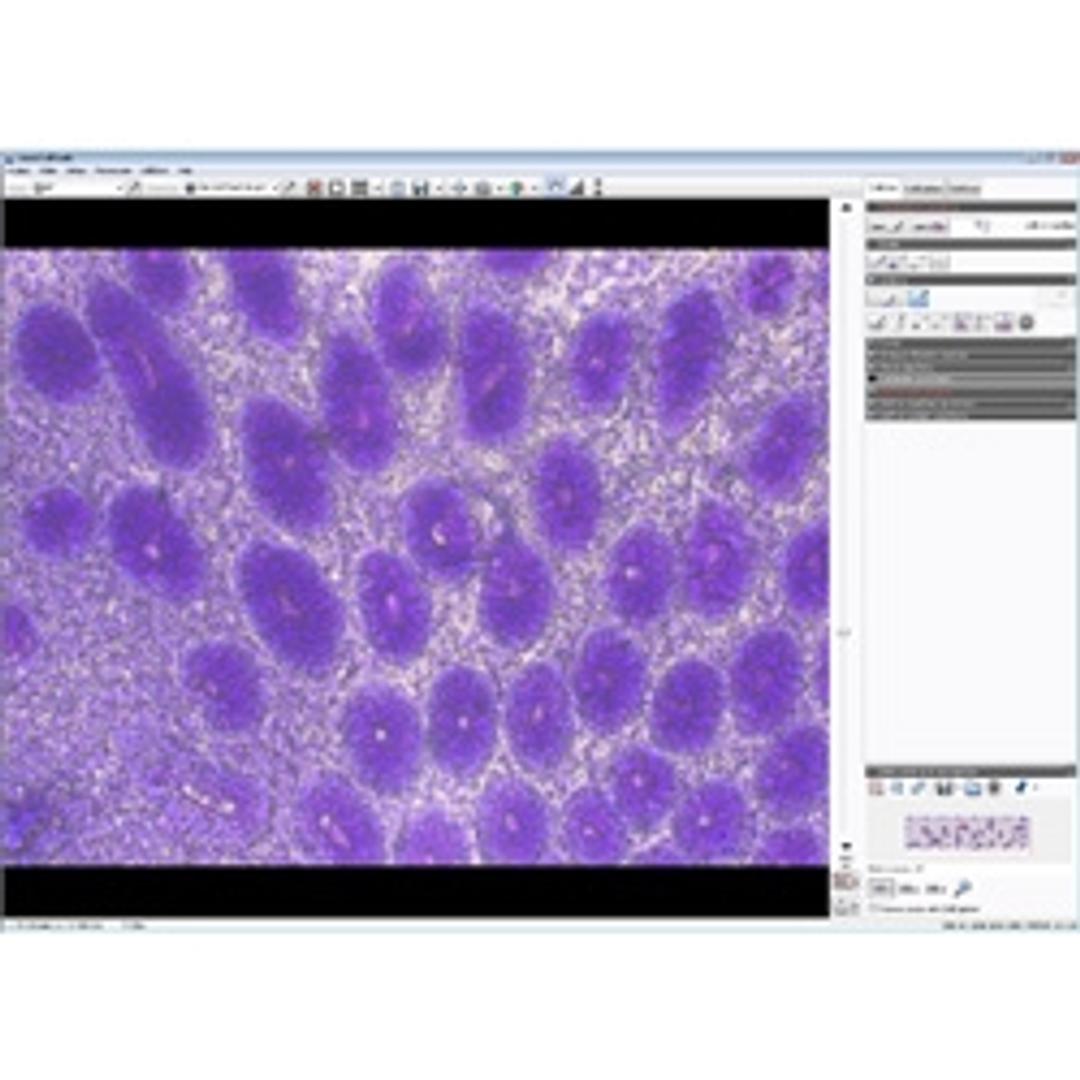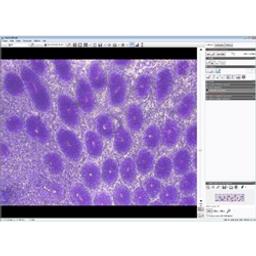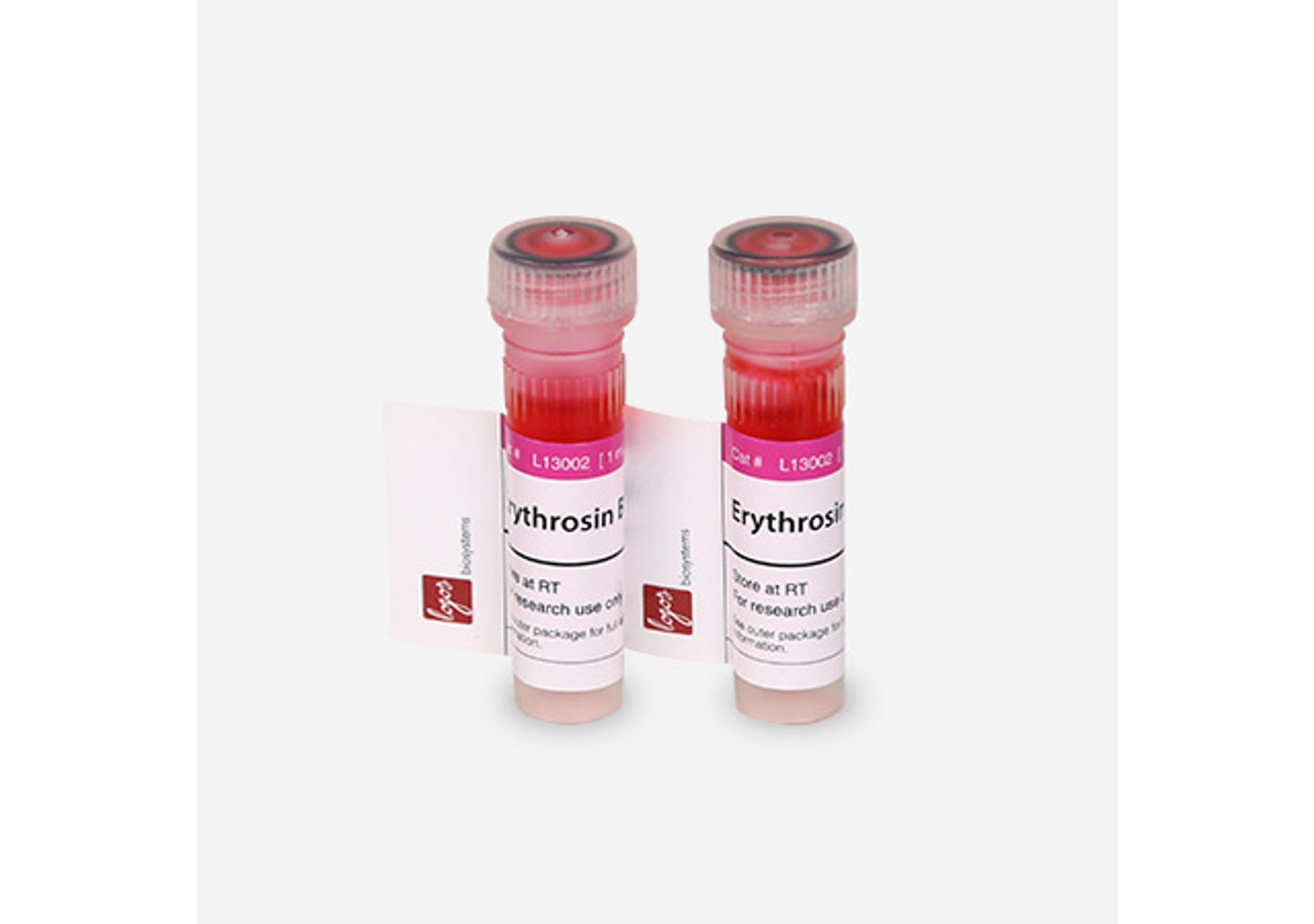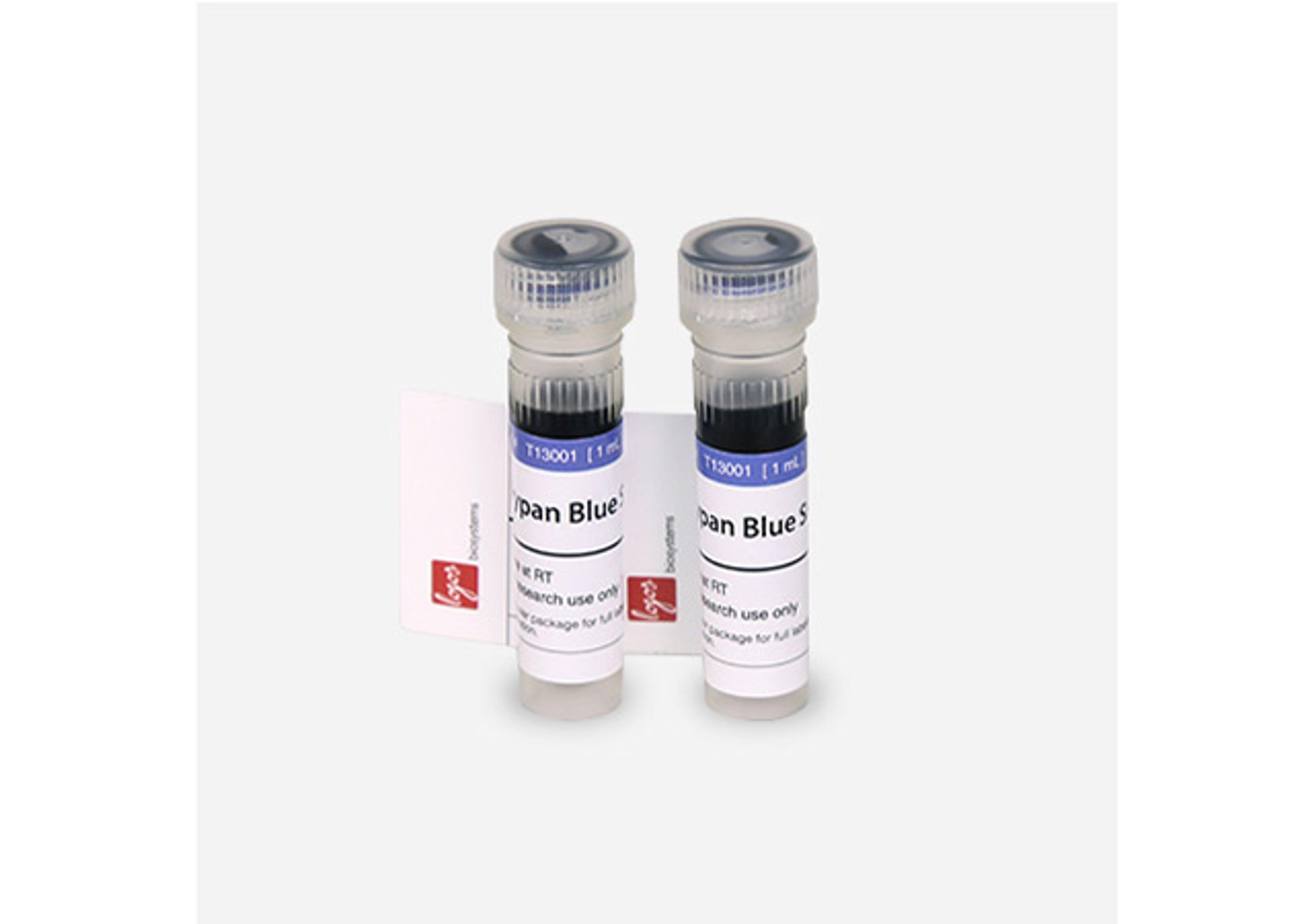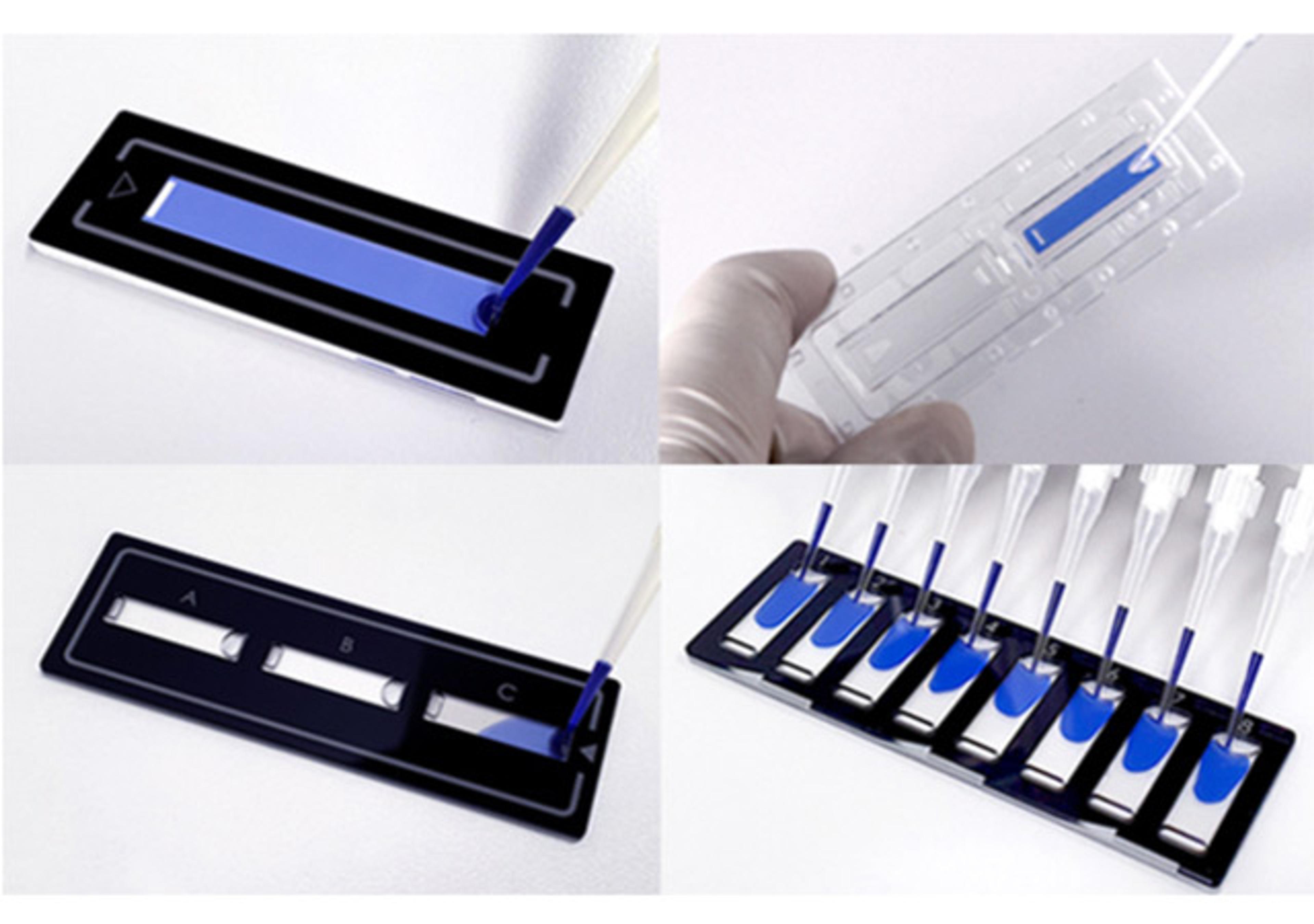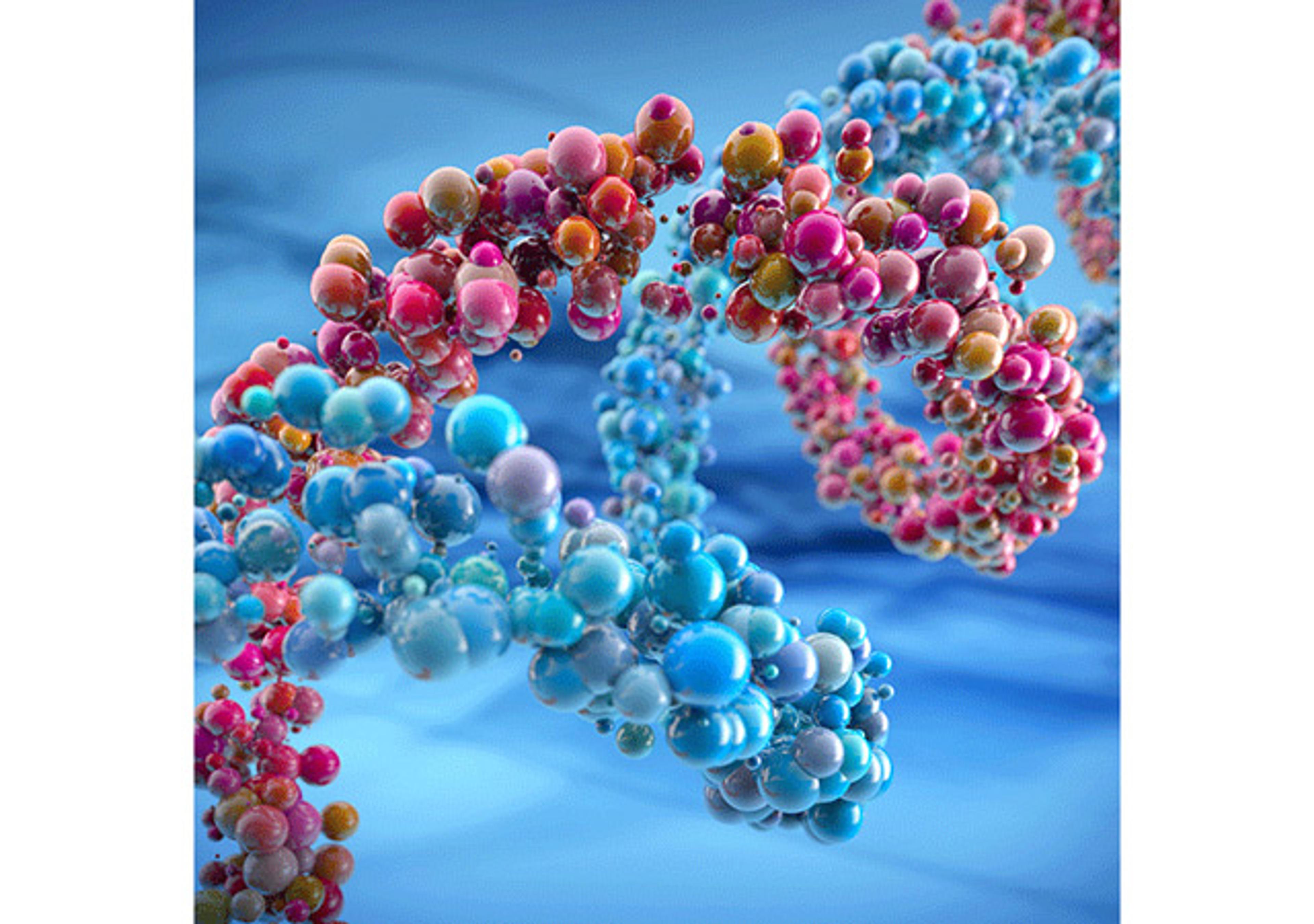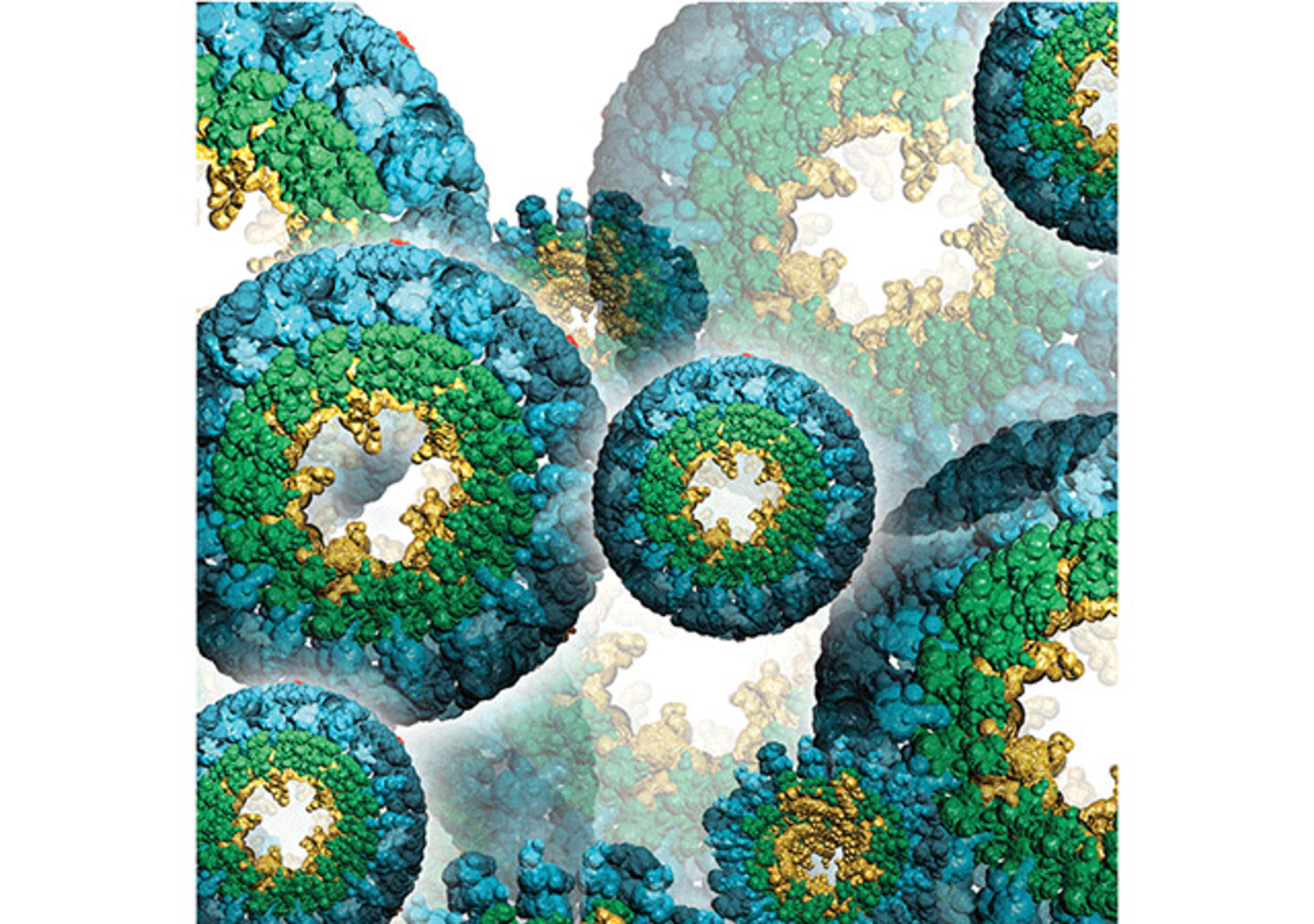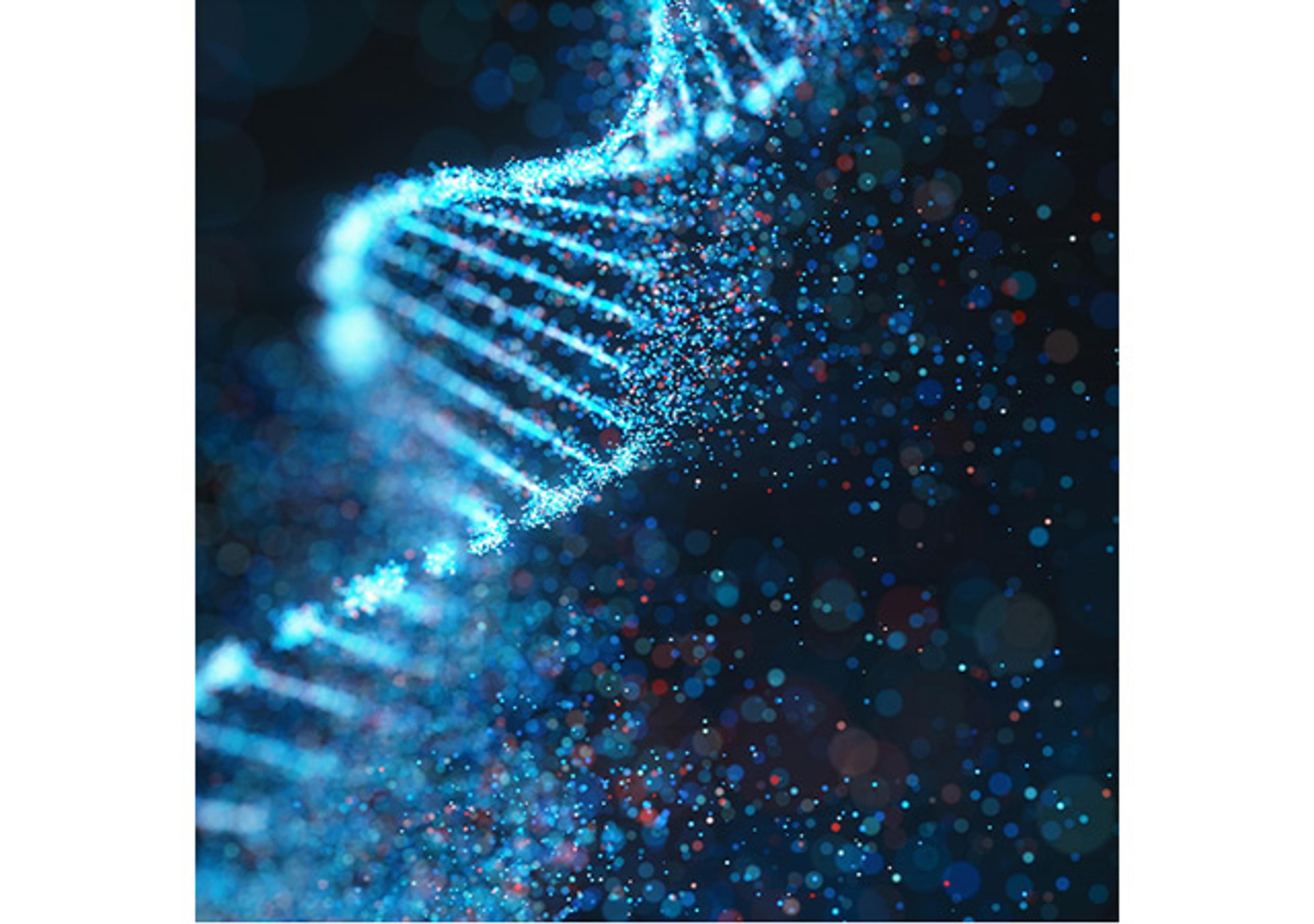MMI CellTools
The Intuitive Software Platform for All MMI Systems

The supplier does not provide quotations for this product through SelectScience. You can search for similar products in our Product Directory.
MMI CellTools - The Intuitive Software Platform for All MMI Systems
The intuitive software platform MMI CellTools is an integral part of all MMI instruments. The software is designed to operate the microscope platform as well as all MMI single cell isolation and manipulation devices in individual tool bars, thus providing full control of the entire system. Each tool bar provides intuitive icons organized in several workflow oriented sub-menus. In addition, it offers a large live view window enabling you to monitor your sample during all steps of the single cell isolation process.
Adjusting the xy-stage, camera, laser and lighting conditions is easy and convenient. Automated microscope functions such as objective or fluorescence turret changes can quickly be initiated directly from the software.
In April 2018, the MMI CellTools software package has been extended by the novel MMI CellScan module. The MMI CellScan seamlessly integrates into CellTools platform to combine Laser Microdissection and Whole Slide Imaging to feature novel applications and improved workflow for digital pathology and precision medicine In addition, the MMI CellExplorer, a software toolbox for automated cell recognition, can be implemented into the MMI CellTools package to facilitate identification of target cells for subsequent isolation with the MMI CellCut or MMI CellEctor.
In July 2018, MMI launched the latest version of the software package, MMI CellTools 5.0. It comes with a new interface style, perfectly suited for fluorescence applications which benefit from the dark design. Previously individual handling steps are now automatically performed by the software supporting straight-forward and intuitive handling. The improved scanned-in overview of your slides, for instance, facilitates easy navigation across the entire stage. Several additional features enable for higher image quality, such as the CMOS camera support, as well as for enhanced image and video documentation options of your precious sample. Moreover, the autofocus tool and focus map with unlimited number of interpolation points for uneven samples now provides highest precision in depth.