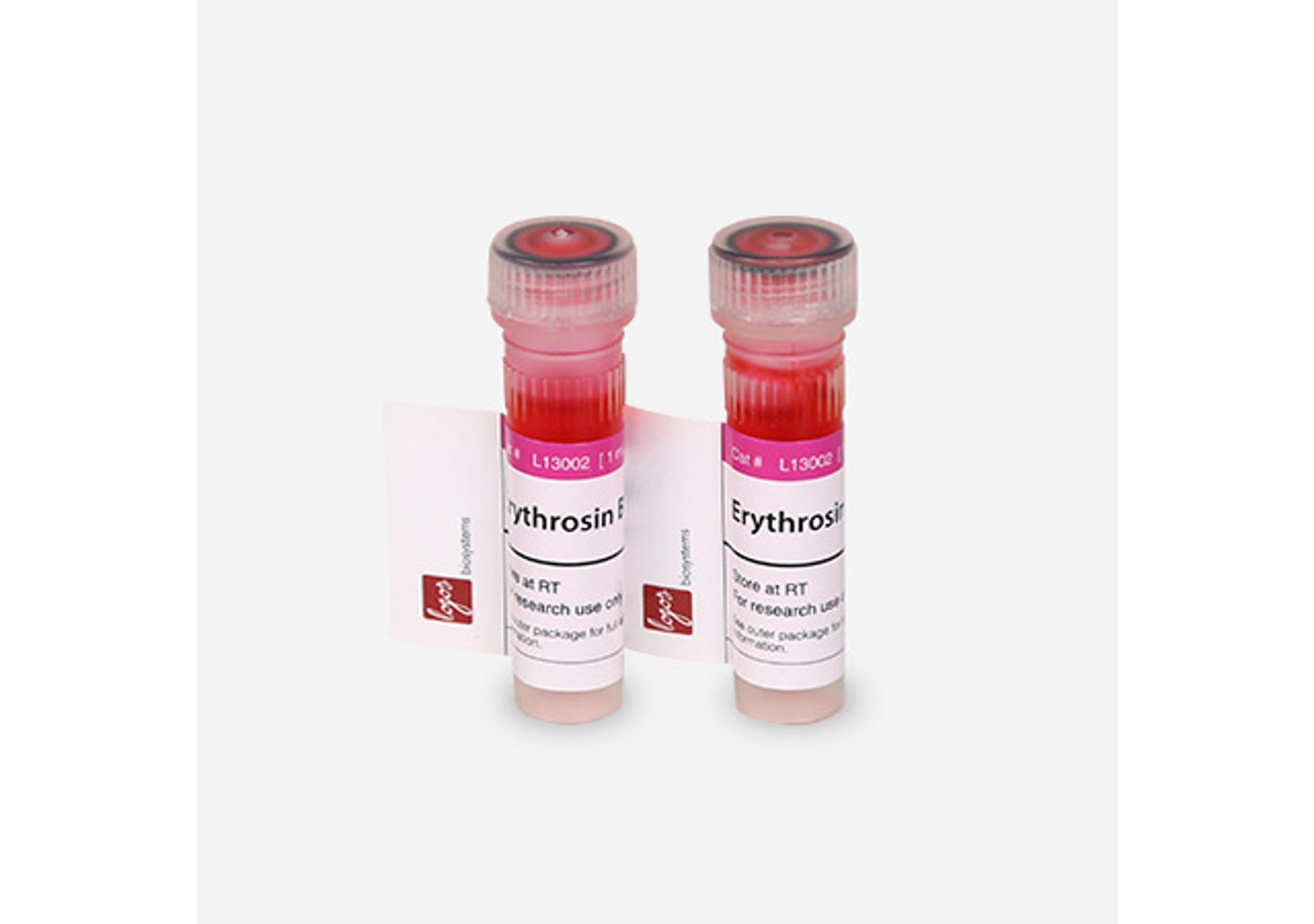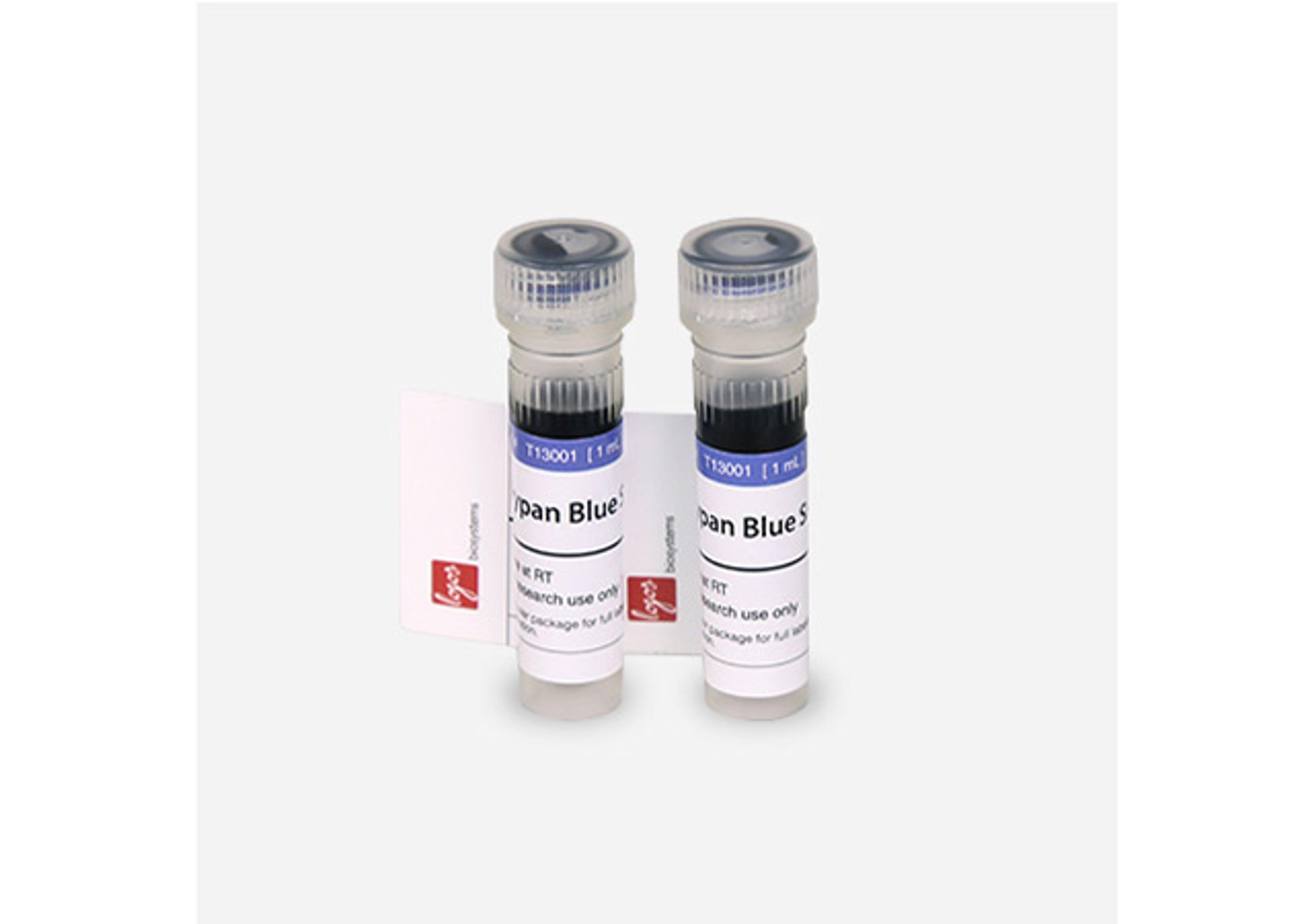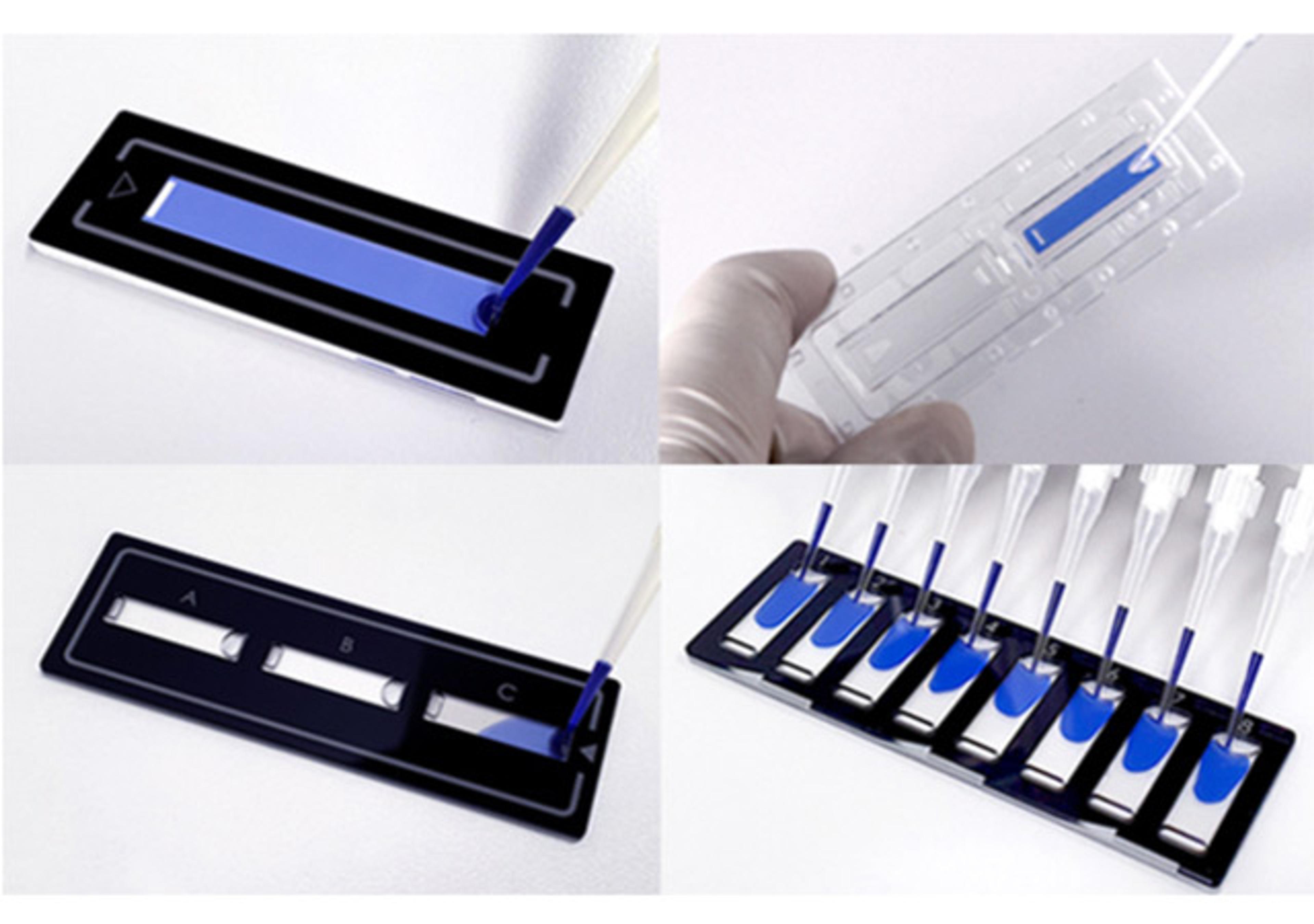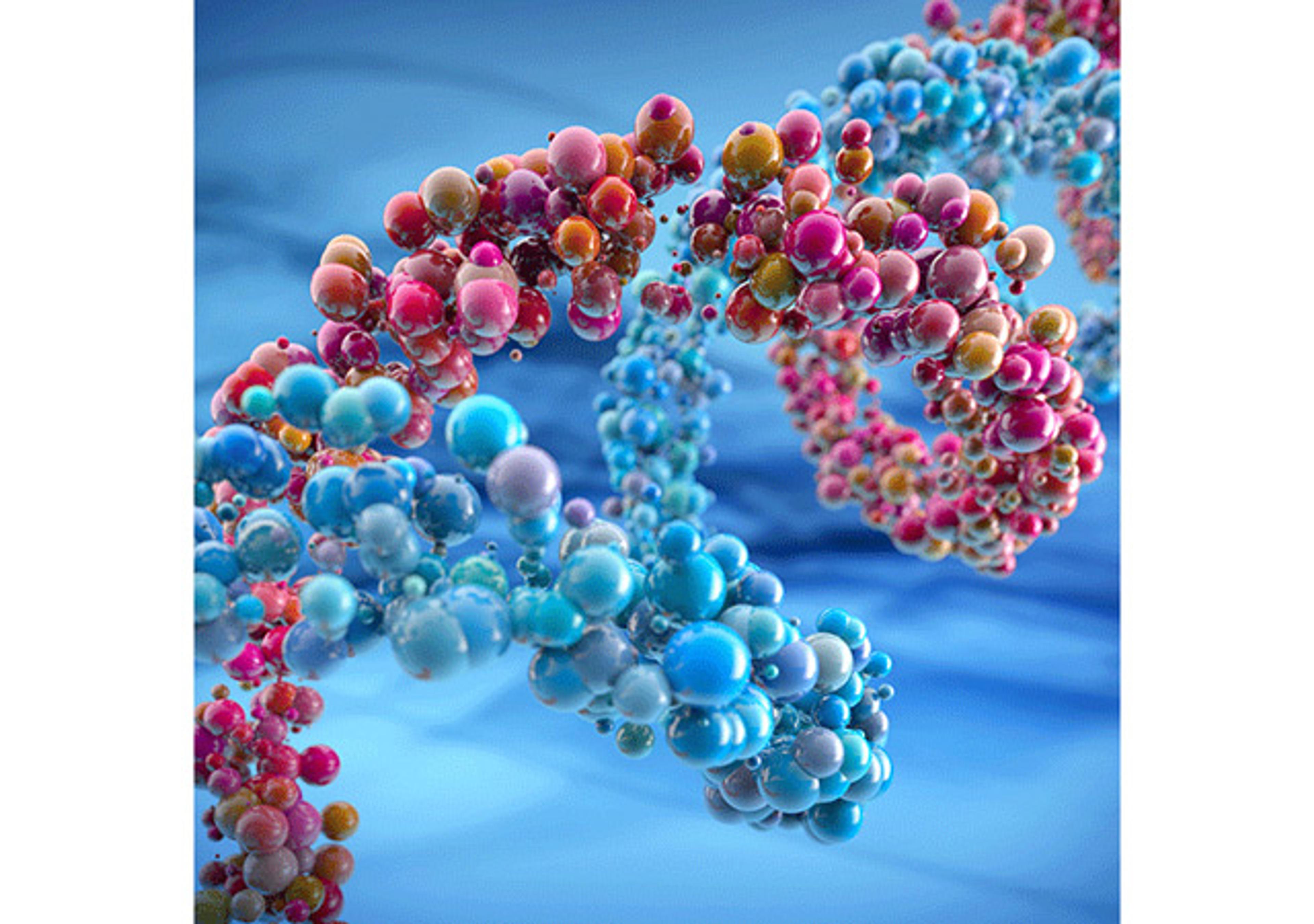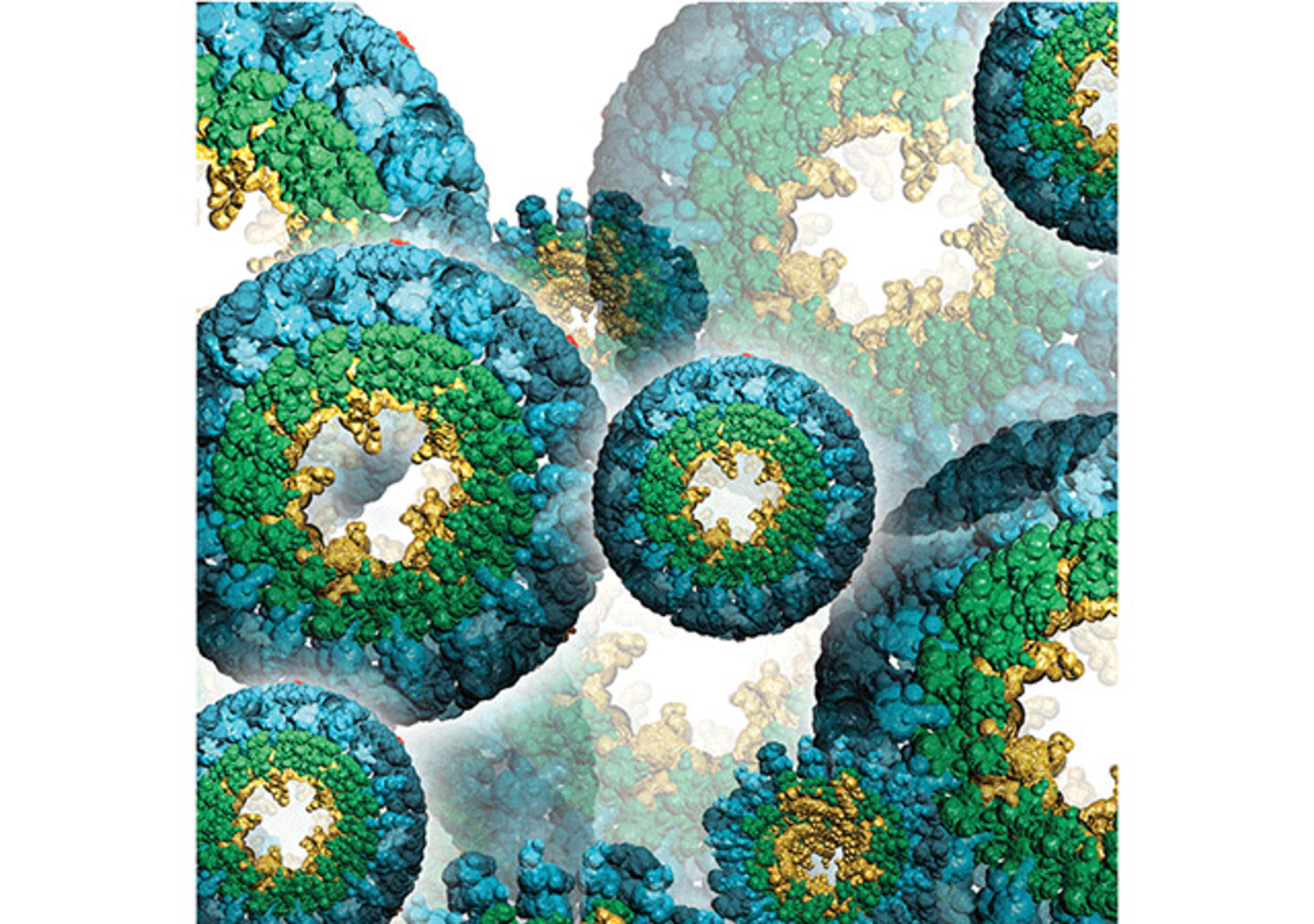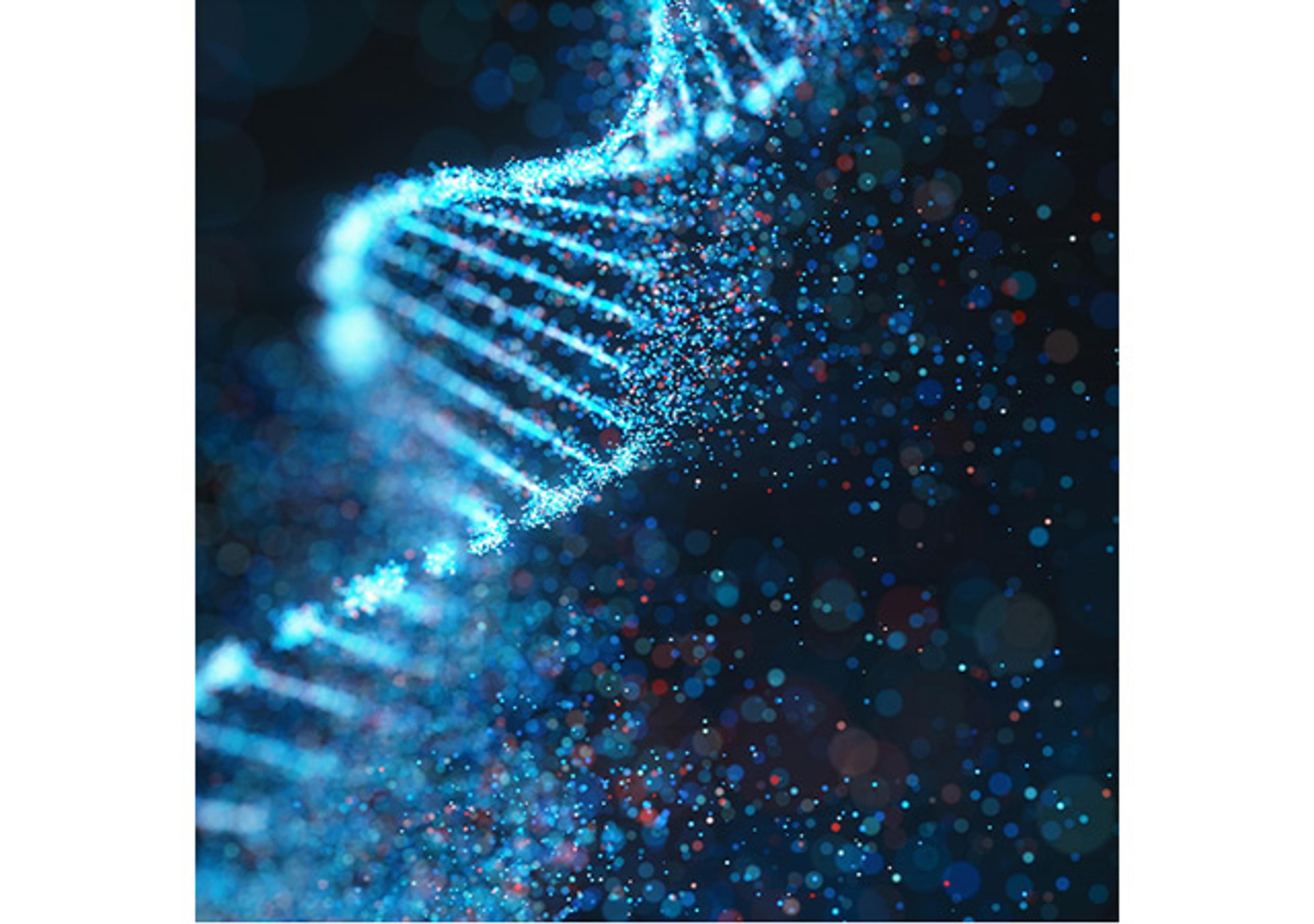SPOT Software: Imaging Software for Macro and Microscopy Imaging
SPOT Software: Imaging Software for Macro and Microscopy Imaging SPOT Software is an imaging environment designed specifically for macro and microscopy professionals and is provided in three levels: Basic for routine image capture, Advanced which includes macro scripting and additional image enhancement feature and Advanced Plus which adds auto-scaling and peripheral device control. SPOT software supports the latest Mac and Wi…
The supplier does not provide quotations for this product through SelectScience. You can search for similar products in our Product Directory.
Very useful in applications of this kind.
Live imaging of small lab animals
It is a very compact easy to use instrument well suited for lab animal applications. Unit is user friendly and maintenance is not a big issue. Annual certification helps the unit run as designed. We use a prebooking system to keep track of the users and the technical person in charge can easily follow it up. This is an important feature and if needed we can also prevent any unauthorized users.
Review Date: 13 Nov 2020 | SPOT Imaging Solutions A Division of Diagnostic Instruments, Inc.
Great for taking images of cells through miscroscopes.
Review Date: 21 Jan 2011 | SPOT Imaging Solutions A Division of Diagnostic Instruments, Inc.
SPOT Software: Imaging Software for Macro and Microscopy Imaging
SPOT Software is an imaging environment designed specifically for macro and microscopy professionals and is provided in three levels: Basic for routine image capture, Advanced which includes macro scripting and additional image enhancement feature and Advanced Plus which adds auto-scaling and peripheral device control. SPOT software supports the latest Mac and Windows operating systems and a variety of image storage formats.
Key Features of the SPOT Software:
Live Preview with:
• Selectable WYSIWYG links, Image Orientation
• Magnifier, Zoom, Fit to Window, Magnifier, Pan Window
• Reticules, Measurements, and Annotations
• Histogram, Gamma, and Focus Gauge
• Auto-Scaling, Acceleration, Color Palette Overlay
• Manual and Auto Exposure with Exposure Adjust
• Binning, Region of Interest, Spot Metering, White Balance
• ICC Correct Color Technology, Pixel Show/Smooth, Match Color
• External Trigger-In Controls, TTL Output Controls
Captured Image with:
• Editable Image setups, Pixel Intensity Preservation
• Acquisition /Image Information data, thumbnail display
• Time-Lapse capture, Time-Lapse replay, Movie export
• Flat-Field, Bias and Dark-Frame Correction Image Support
• Magnifier, Zoom, Fit to Window, Magnifier, Pan Window, Reticules, Measurements, and Annotations,
• Multiple Image Links for Zoom and Pan functions
• Adjustments in choice of RGB, HSL, or HSV color spaces via additive, multiplicative, Histogram and Gamma.
• ICC Correct Color Technology, Pixel Show/Smooth, Match Color
• Auto-Scaling, Sharpening, Resize, Cropping, Multi-Image Merge,
• Color Palettes, Extended Depth of Focus, Maximum projection
Application Support:
• Measurement export, Intensity export
• Custom Dialogs, Custom Taskbars, Macro Scripting
• Simple Peripheral Device Command Generator
• Interactive Print Layout Dialog, Auto Save
• Multiple Format Image Saving, Image Duplicate
• Personal Database, with Database Search and Thumbnail display
• Report Template Editor, Report Generator